Welcome to Macmust’s new apps introduction column. Here, we will introduce to you the latest and excellent Mac App. We also hope that you can share with us in the comment section the applications that you are interested in or enjoy using. Here are this week’s recommended new apps. The recommended apps will mainly be free apps.
1.Ghostty – Fast, native, feature-rich terminal emulator.
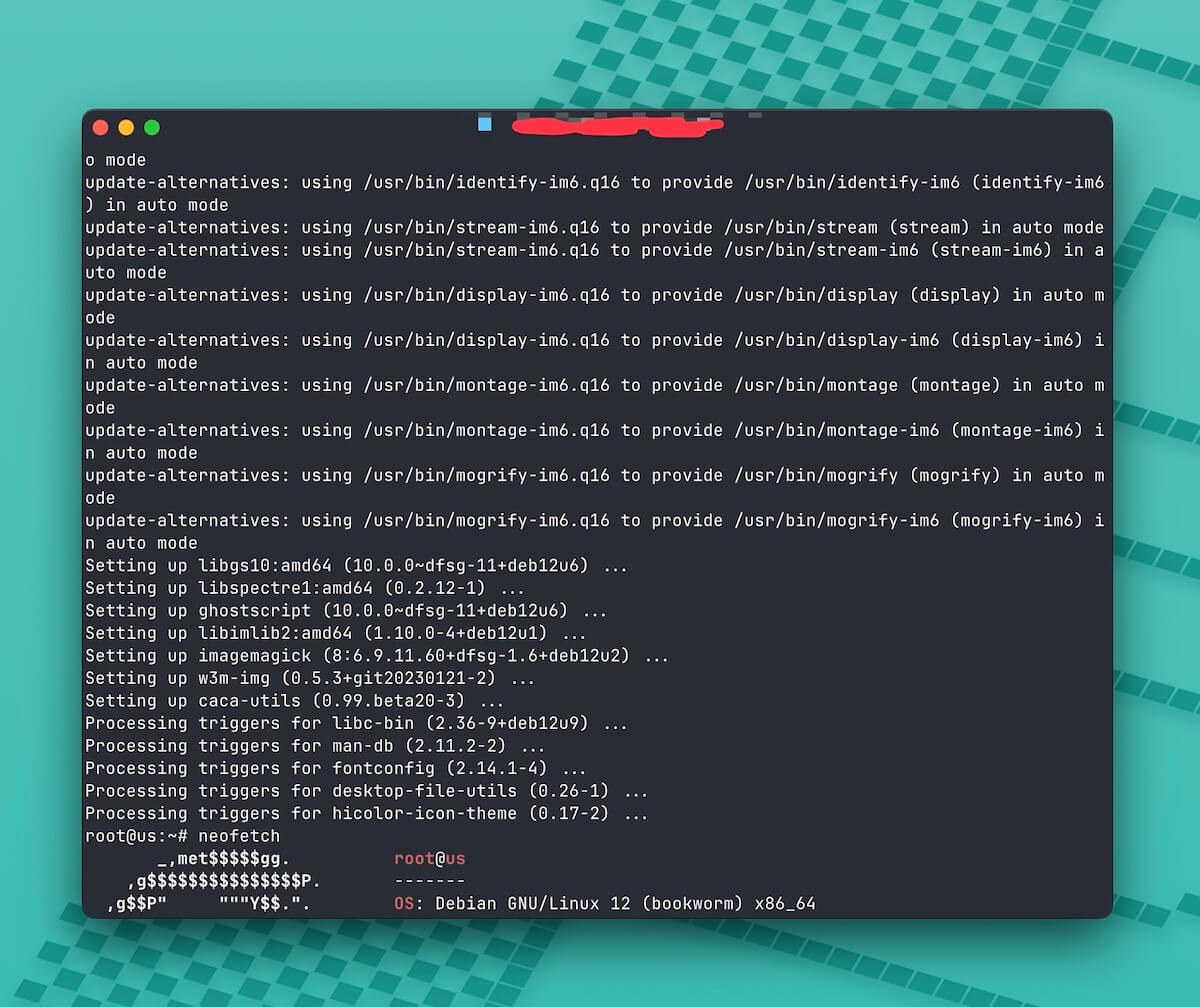
Ghostty is a terminal emulator that differentiates itself by being fast, feature-rich, and native. While there are many excellent terminal emulators available, they all force you to choose between speed, features, or native UIs. Ghostty provides all three.
In all categories, I am not trying to claim that Ghostty is the best (i.e. the fastest, most feature-rich, or most native). But Ghostty is competitive in all three categories and Ghostty doesn’t make you choose between them.
Ghostty also intends to push the boundaries of what is possible with a terminal emulator by exposing modern, opt-in features that enable CLI tool developers to build more feature rich, interactive applications.
While aiming for this ambitious goal, our first step is to make Ghostty one of the best fully standards compliant terminal emulator, remaining compatible with all existing shells and software while supporting all of the latest terminal innovations in the ecosystem. You can use Ghostty as a drop-in replacement for your existing terminal emulator.
2.MacsyZones – Make your workflow more efficient with MacsyZones.
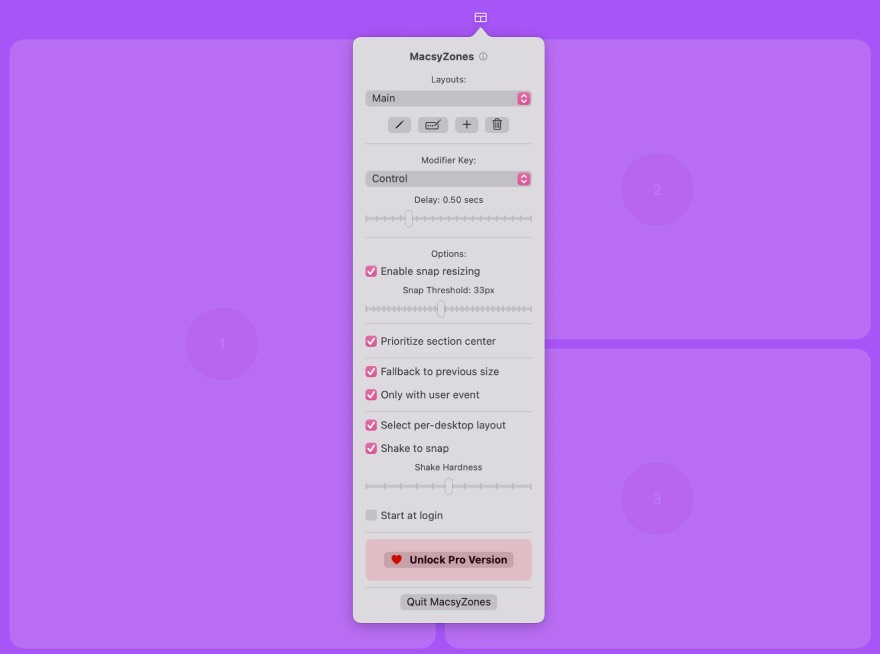
MacsyZones is a FancyZones equivalent for macOS. MacsyZones allows you to create layouts and sections in your layouts as you want and fit your windows into sections with ease.
MacsyZones is open source on Github.
3.Kando – 🌸 Do things with utmost efficiency.

🌸 Kando is a cross-platform pie menu for your desktop. It offers an unconventional, fast, highly efficient, and fun way of interacting with your computer! You can use Kando to launch applications, simulate keyboard shortcuts, open files, and much more.
Kando is designed to be used with 🖱️ mouse, 🖊️ stylus, 👆 touch, or 🎮 controller input. If you have both hands at your keyboard most of the time, Kando is maybe not the right tool for you.
4.Zero Loss Compress – Reduce Photo Without Data Loss
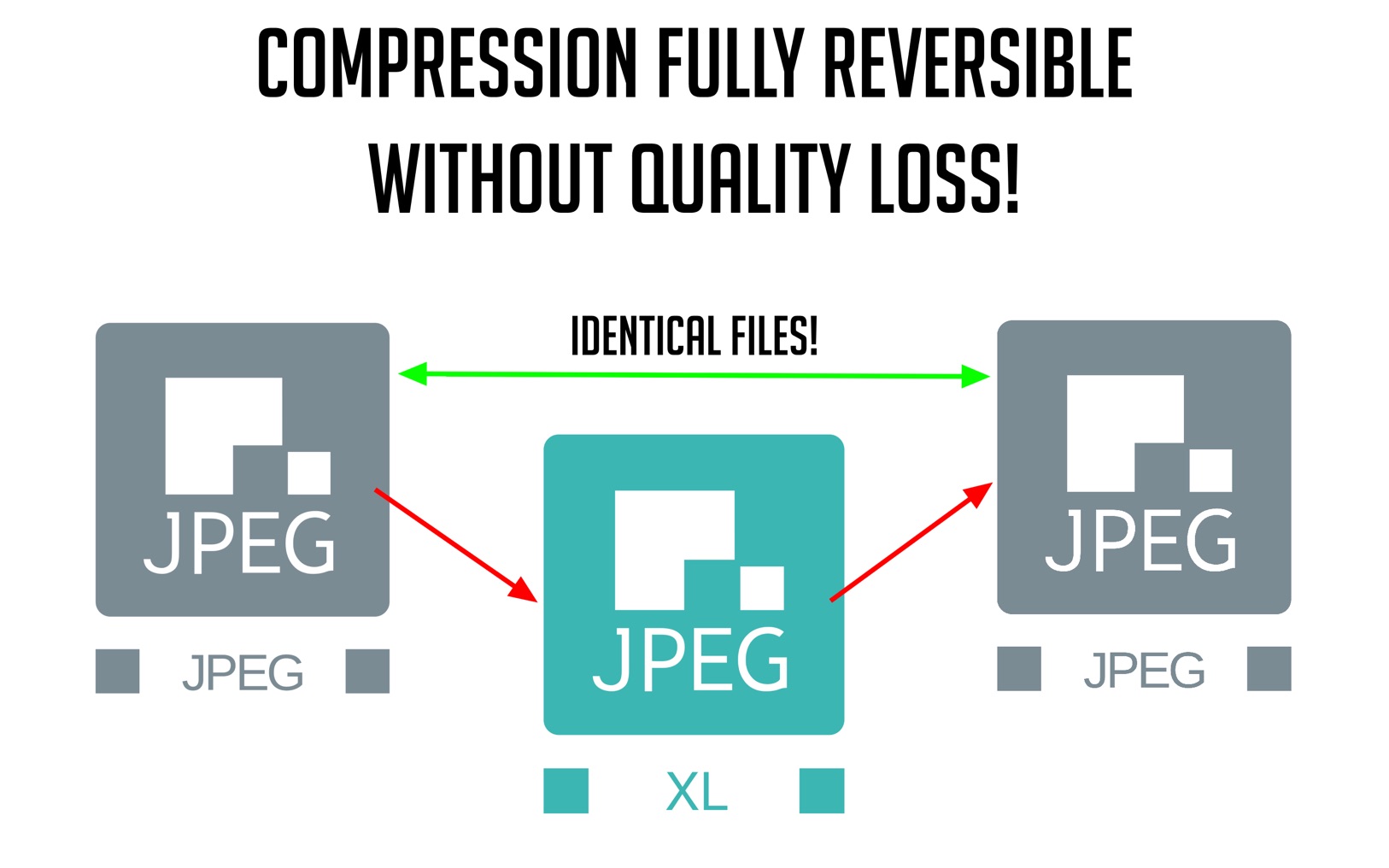
Zero Loss Compress: Save Disk Space Without Losing Your Original Files
Storing large image libraries can be challenging, especially if you want to keep access to your original files without sacrificing quality for storage.
Zero Loss Compress provides a practical solution by utilizing JPEG XL, a modern image format designed for efficiency and flexibility.
Features
- Compress JPEG images into JPEG XL (.jxl) files
- Save disk space without sacrificing image quality
- Supports .jpg and .jxl files
- Setting to keep originals
- Set up favorite folders for faster compression
- Works 100% offline and keeps your files private
5.TexStage – Display LaTeX Beamer slideshow
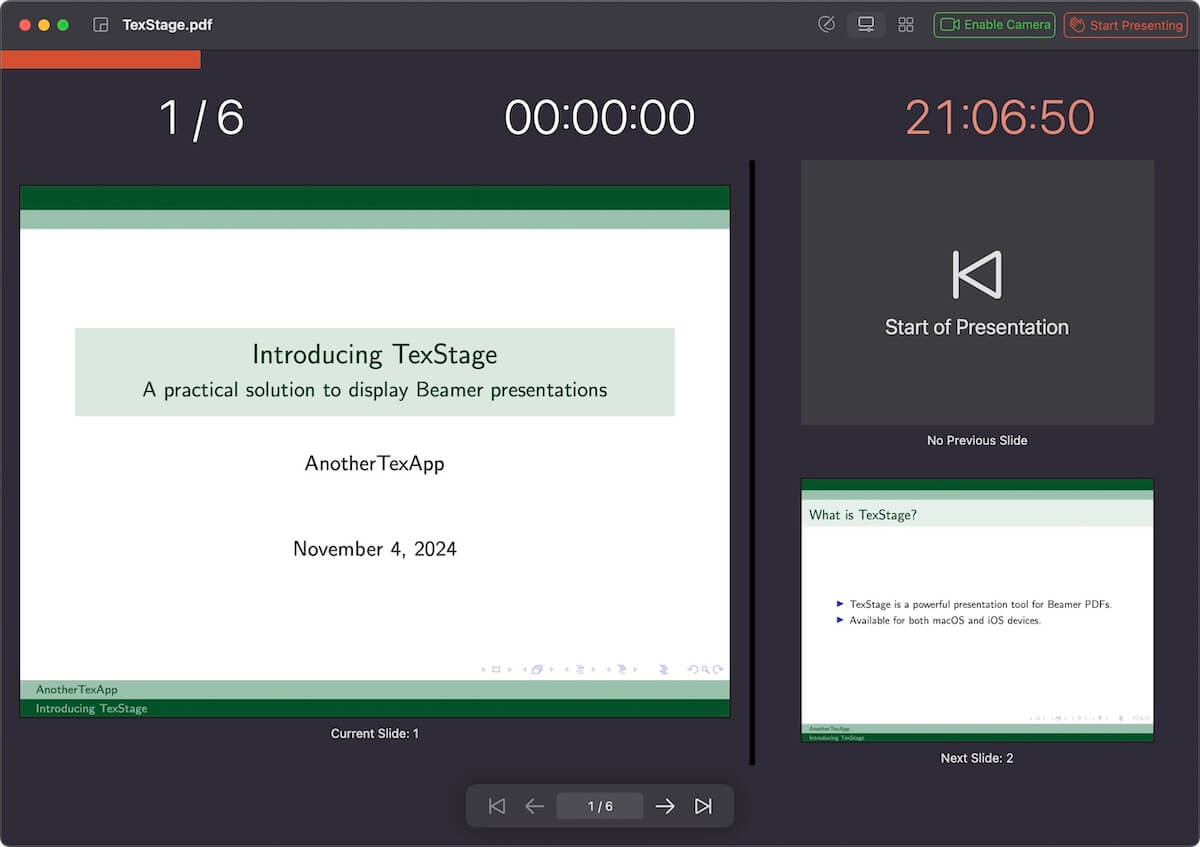
TexStage is the go-to solution for researchers, educators, and professionals who need a powerful, user-friendly way to present LaTeX Beamer slides, PDFs, and videos. Designed with flexibility and ease in mind, TexStage makes it simple to manage your presentations across Mac and iOS, with added support for using your iOS device as a remote control for the macOS app.

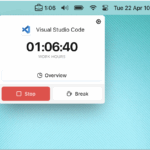
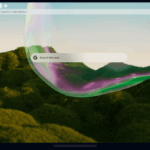

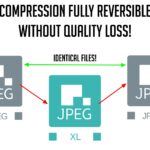
Leave a Reply