Welcome to new apps introduction column. Here, we will introduce to you the latest and excellent Mac App. We also hope that you can share with us in the comment section the applications that you are interested in or enjoy using. Here are this week’s recommended new apps.
1.Mochi Diffusion
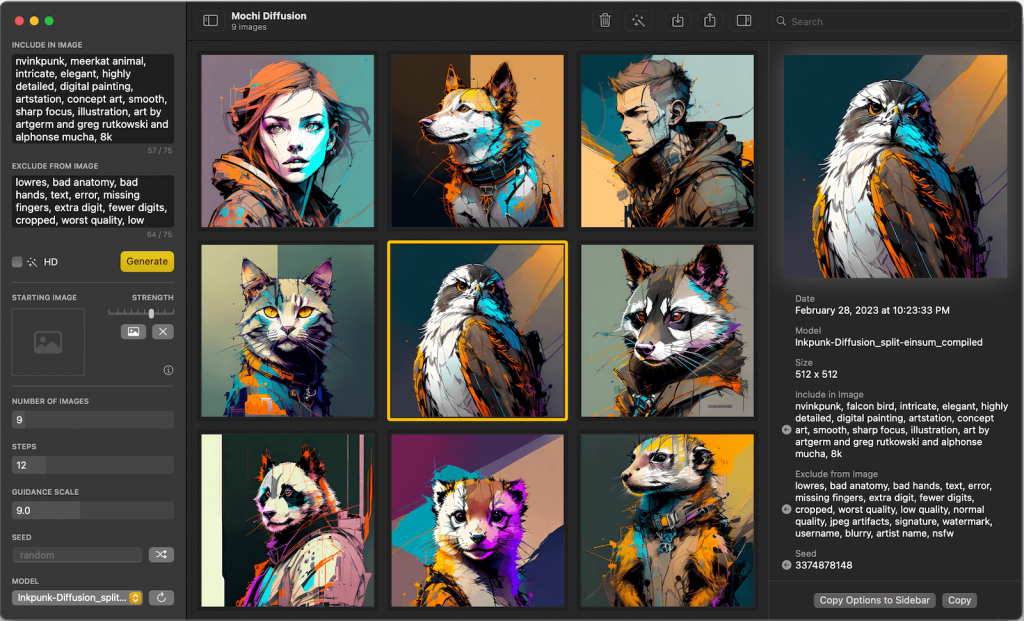
Mochi Diffusion, Run Stable Diffusion on Mac natively
This app uses Apple’s Core ML Stable Diffusion implementation to achieve maximum performance and speed on Apple Silicon based Macs while reducing memory requirements. It also runs on Intel based Macs too.
Features
- Extremely fast and memory efficient (~150MB with Neural Engine)
- Runs well on all Apple Silicon Macs by fully utilizing Neural Engine
- Generate images locally and completely offline
- Generate images based on an existing image (commonly known as Image2Image)
- Generated images are saved with prompt info inside EXIF metadata (view in Finder’s Get Info window)
- Convert generated images to high resolution (using RealESRGAN)
- Autosave & restore images
- Use custom Stable Diffusion Core ML models
- No worries about pickled models
- macOS native app using SwiftUI
Mochi Diffusion is a free and open-source software that can be downloaded on Github.
2.cursor
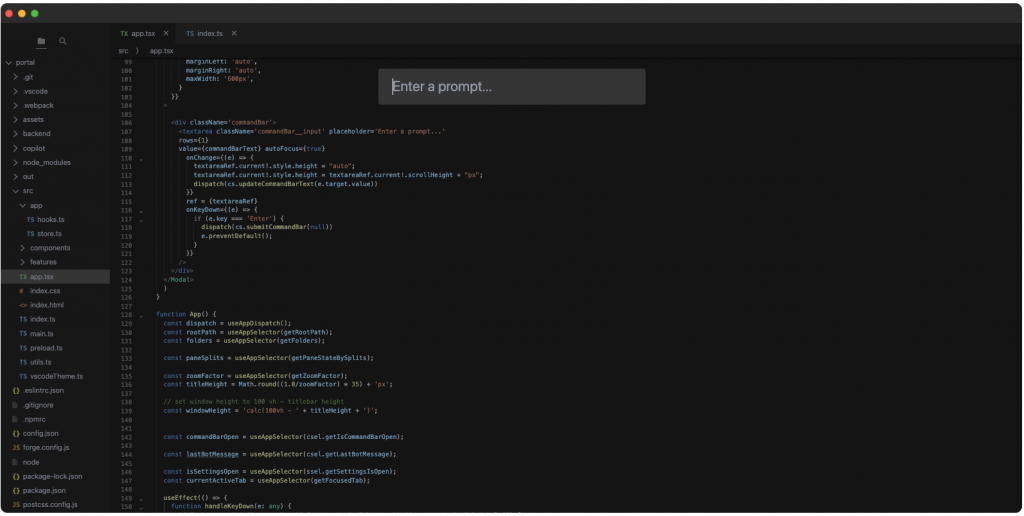
To put it bluntly, the hottest concept right now is AI, and the various constantly emerging applications on how to use AI are helping ordinary people to enter the AI era more quickly.
Cursor is an editor made for programming with AI. It’s early days, but right now Cursor can help you with a few things…
- Write: Generate 10-100 lines of code with an AI that’s smarter than Copilot
- Diff: Ask the AI to edit a block of code, see only proposed changes
- Chat: ChatGPT-style interface that understands your current file
- And more: ask to fix lint errors, generate tests/comments on hover, etc.
3.Bing Wallpaper for Mac
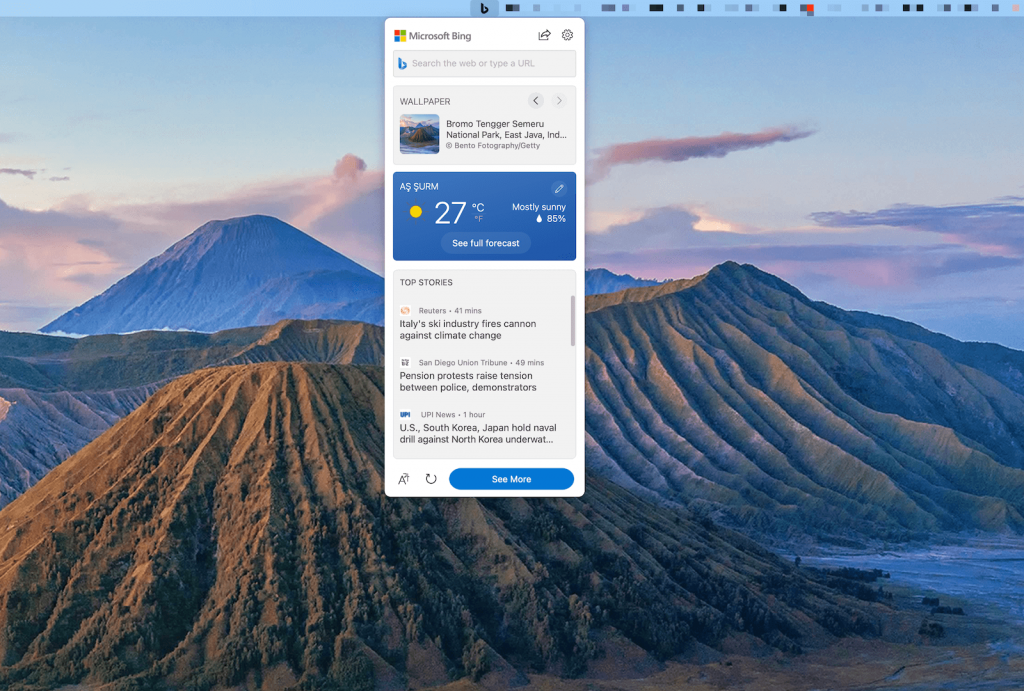
Recently, Microsoft brought Bing Wallpaper to Mac users. If you like Bing’s wallpapers, you can try this small app.
Bing Wallpaper also includes Bing search, weather, and Top Stories.
4.SigmaOS Browser
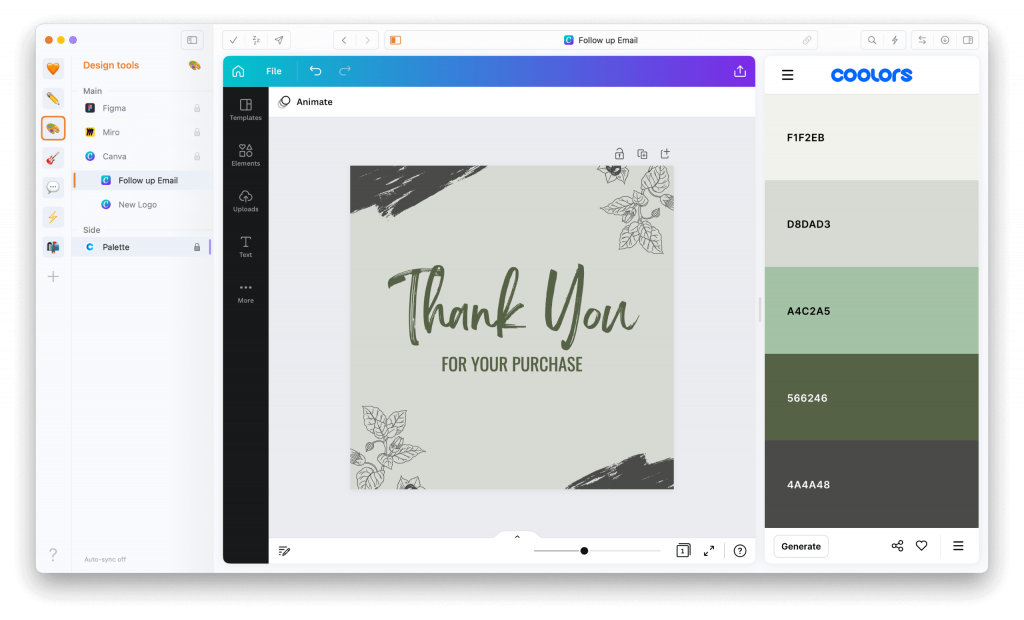
SigmaOS is the first browser made for work, designed to make YOU faster and better. 🗂️ Workspaces to organize your pages and web-apps 💤 Snooze pages to keep your mind clear ✂️ Split screen to multitask like a pro.
Excellent web browsers are emerging constantly, like the recently popular Arc or the AI-enhanced Microsoft Edge. Everyone can try them out and decide which one is more user-friendly. Arc Browser is currently in the testing phase. You can try using this invitation link to use it in advance.
5.Aiko
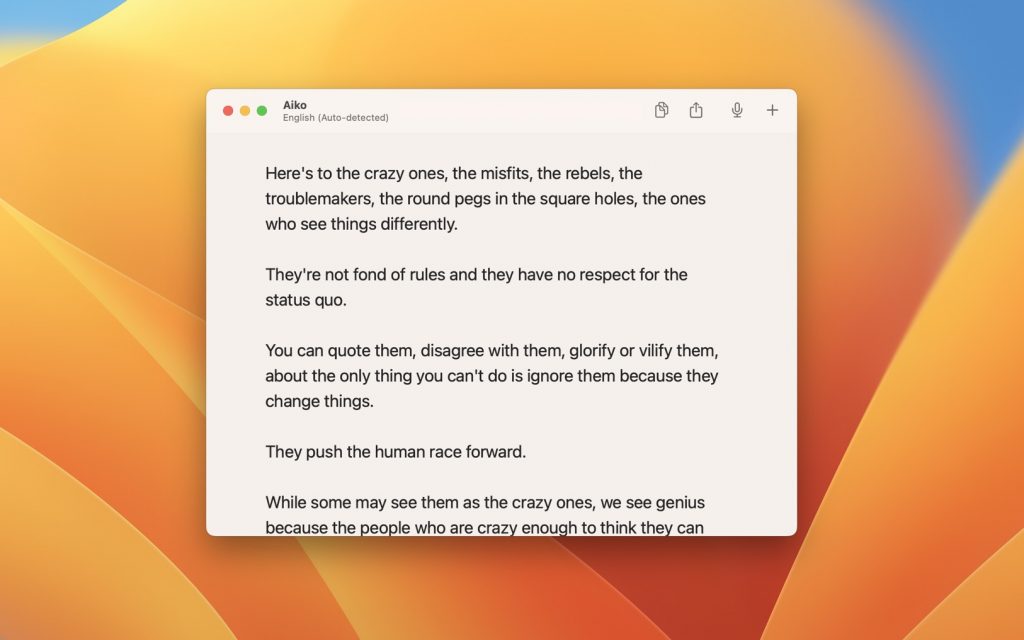
Aiko is an AI-powered audio transcription.
Main features of Aiko:
- High-quality offline transcription powered by OpenAI’s Whisper.
- Easily convert speech to text from meetings, lectures, and more.
- You can export the transcription as subtitles too.
The app requires a Mac with at least 16 GB of RAM. Aiko is free, you can download it from the Mac App Store.
Sindre Sorhus is a very talented developer who has created many excellent apps and open source projects.
6.Horse Browser
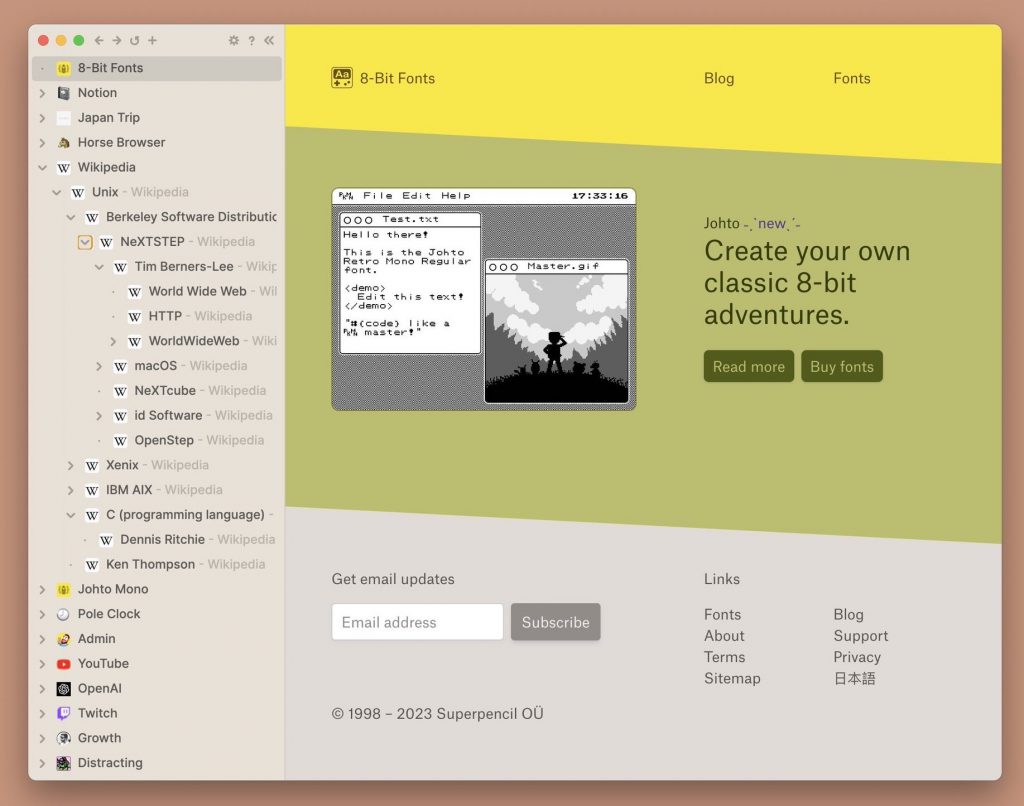
Horse Browser is a very interesting browser application that is currently still in development.
Horse turns *how* your browse; clicking links and going deeper and deeper on topics, into a logical sidebar. Instead of having a flat list of tabs where you don’t remember how or why you opened them.
Currently, Horse Browser is in a paid testing phase, and you can purchase a lifetime license for only $97.00. Of course, you can also wait and observe, as there are many similar browsers out there, and they all claim to redefine the browsing experience, such as Arc or SigmaOS.

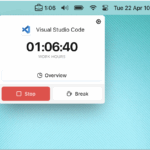
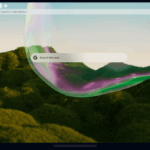

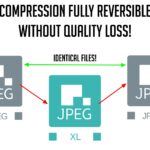
Leave a Reply