Welcome to MacMust’s new apps introduction column. Here, we will introduce to you the latest and excellent Mac App. We also hope that you can share with us in the comment section the applications that you are interested in or enjoy using. Here are this week’s recommended new apps. The recommended apps will mainly be free apps.
1.Upscayl – Free and Open Source AI Image Upscaler
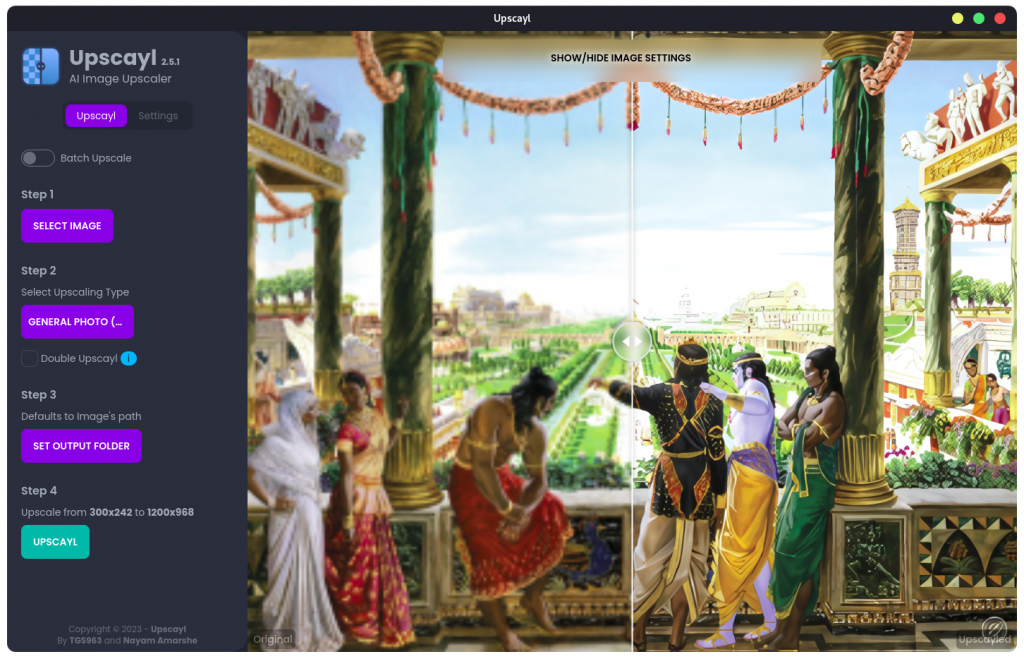
Upscayl lets you enlarge and enhance low-resolution images using advanced AI algorithms. Enlarge images without losing quality, it’s almost like magic! 🎩🪄
Upscayl is a cross-platform application built with the Linux-first philosophy.
This means that Linux users receive pre-release builds earlier but Upscayl itself is available on all major desktop operating systems 🙂
2.Dinosaur Rss – A simple, efficient, open source RSS reader service
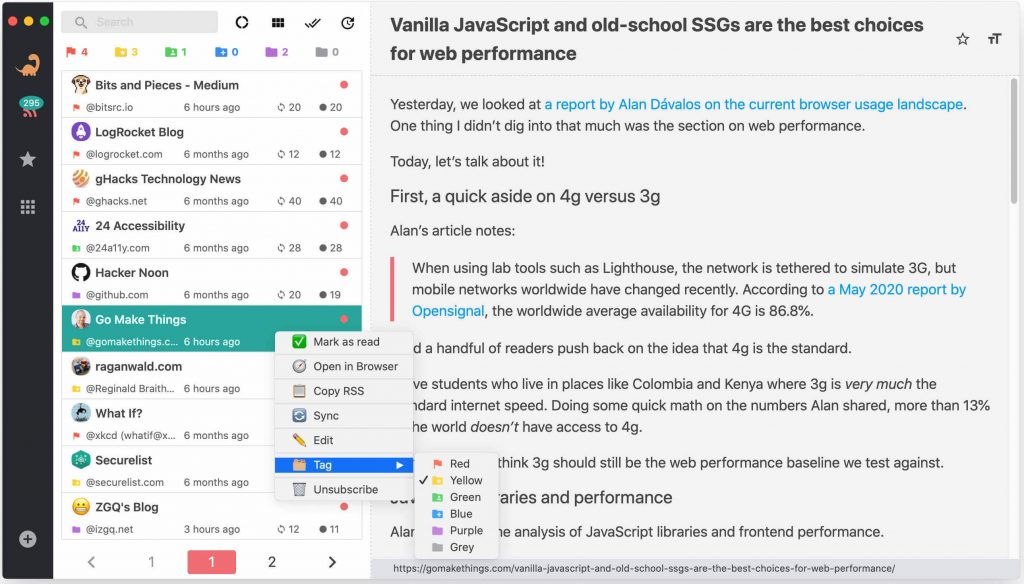
Dinosaur Rss is a simple, efficient, open source RSS reader service.
Dinosaur RSS uses the Electron technology stack.
Dinosaur Rss 🦕 is build as minimum viable product, new features will be added up to you.
By using Client-Server architecture, feeds are synchronized intelligently on the server, so it’s energy efficient for your device.
3.Koodo Reader – A cross-platform ebook reader
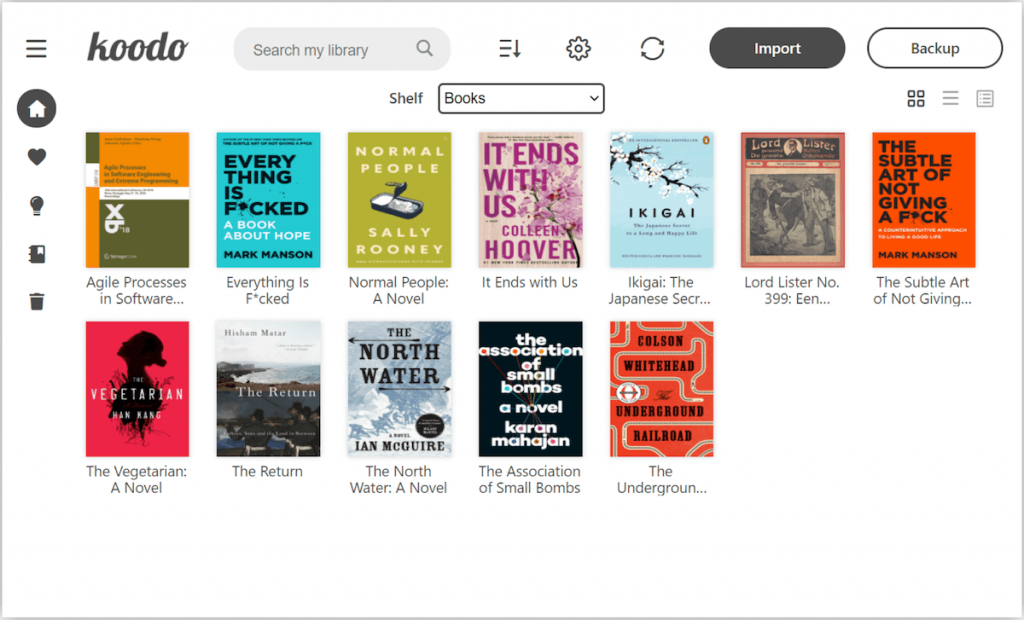
Koodo Reader is A modern ebook manager and reader with sync and backup capacities for Windows, macOS, Linux and Web.
Feature
- Format support:
- EPUB (.epub)
- Scanned document (.pdf, .djvu)
- DRM-free Mobipocket (.mobi) and Kindle (.azw3, .azw)
- Plain text (.txt)
- FictionBook (.fb2)
- Comic book archive (.cbr, .cbz, .cbt, .cb7)
- Rich text (.md, .docx)
- Hyper Text (.html, .xml, .xhtml, .mhtml, .htm, .htm)
- Platform support: Windows, macOS, Linux and Web
- Save your data to Dropbox or Webdav
- Customize the source folder and synchronize among multiple devices using OneDrive, iCloud, Dropbox, etc.
- Single-column, two-column, or continuous scrolling layouts
- Text-to-speech, translation, progress slider, touch screen support, batch import
- Add bookmarks, notes, highlights to your books
- Adjust font size, font family, line-spacing, paragraph spacing, background color, text color, margins, and brightness
- Night mode and theme color
- Text highlight, underline, boldness, italics and shadow
4.Reminders MenuBar – Simple menu bar app to view and interact with reminders.
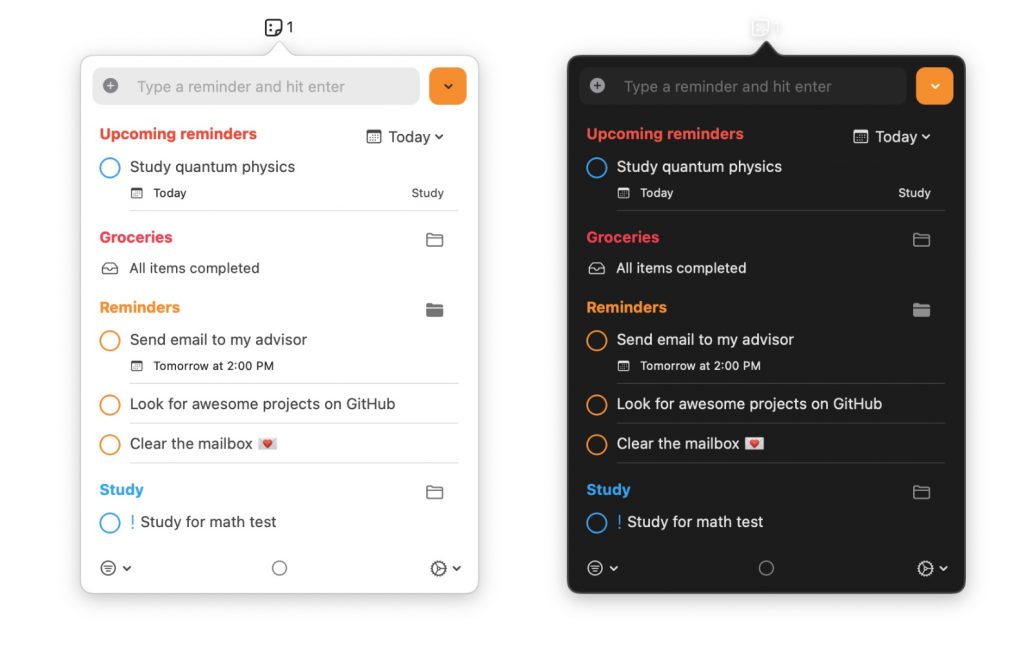
Reminders MenuBar is a simple macOS menu bar application to view and interact with reminders. Developed with SwiftUI and using Apple Reminders as a source.
Features
- All interactions through the macOS menu bar
- Keep everything in sync with Apple Reminders
- Create new reminders in your chosen list
- Set a reminder’s due date using natural language
- Mark reminders as completed / uncompleted
- Edit reminders, Remove reminders or Move reminders between lists
- View a list of upcoming reminders
- Filter reminders through lists or through completed status

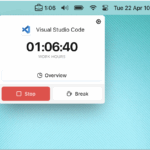
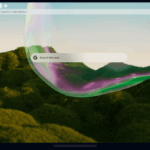

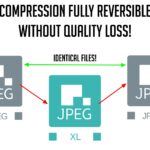
Leave a Reply