Welcome to Macmust’s new apps introduction column. Here, we will introduce to you the latest and excellent Mac App. We also hope that you can share with us in the comment section the applications that you are interested in or enjoy using. Here are this week’s recommended new apps. The recommended apps will mainly be free apps.
1.DockDoor – Window peeking for macOS
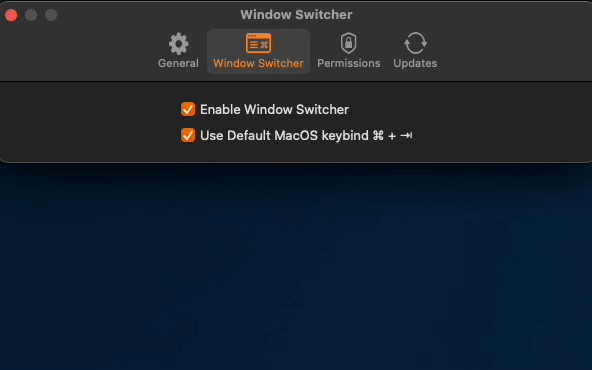
DockDoor is a macOS application developed with Swift and SwiftUI that allows users to manage and interact with application windows on their desktop. It emphasizes ease of use and seamless integration with the macOS environment.
2.KnockKnock – System scan for potential malware.
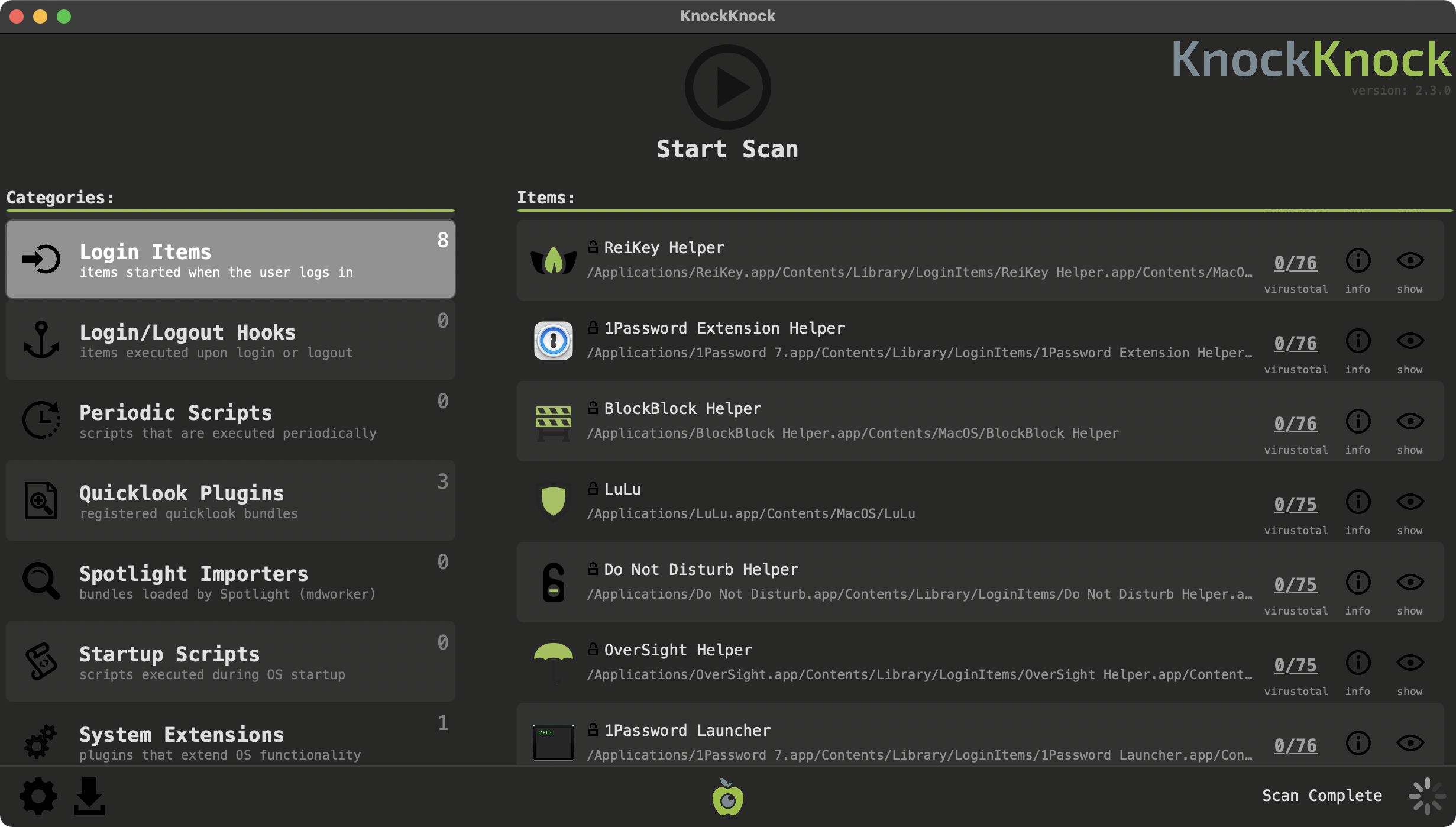
KnockKnock is a straightforward and very useful macOS application that was designed from the ground up with one mission: to scan and uncover harmful or potentially harmful software installed in the deepest and darkest corners of your Mac’s hard-drive.
3.Beaver Notes – Build your knowledge one log at a time
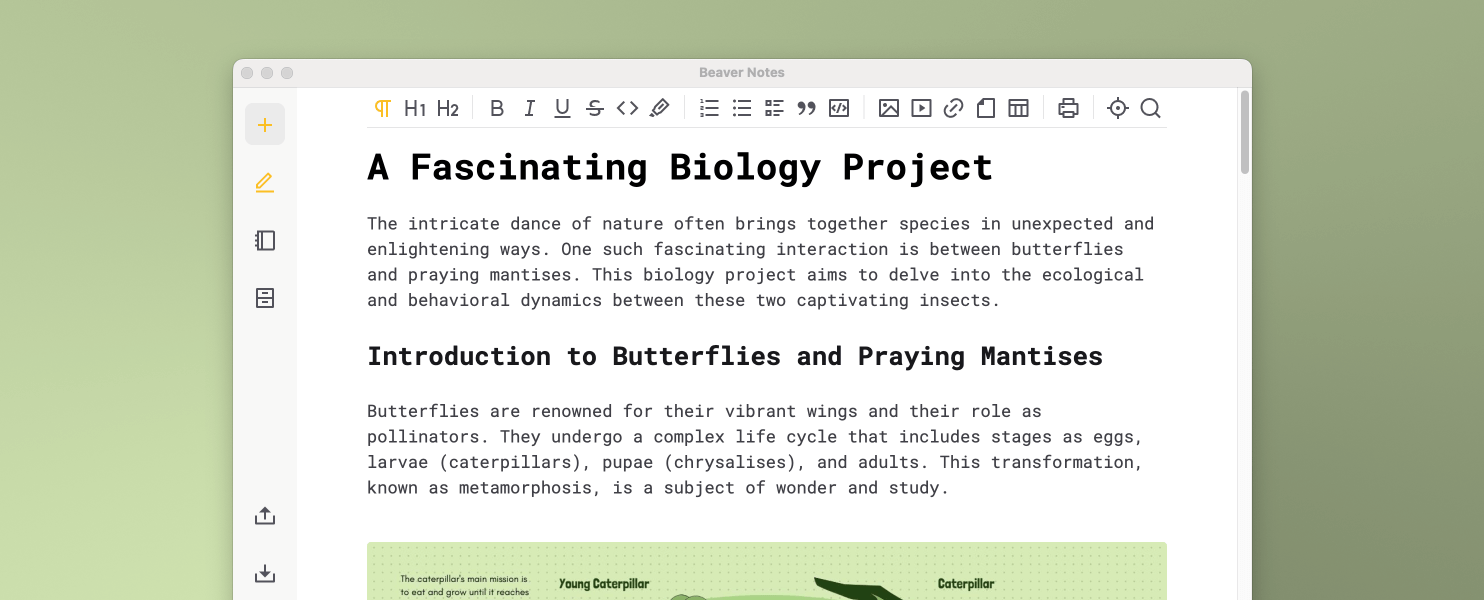
Beaver Notes is the open-source note taking app built for Privacy and Efficiency
Privacy First Your ideas, projects, and thoughts are exclusively saved on your personal computer, giving you, the user, full control over your data.
Offline Access Take notes on the go, even without an internet connection. Access and edit your notes offline, ensuring you stay productive wherever you are.
Elevate Your Productivity Discover the power of versatile Markdown, enabling you to swiftly accomplish tasks seamlessly with just a keystroke.
4.Thorium Reader – Easy to use EPUB reading app.
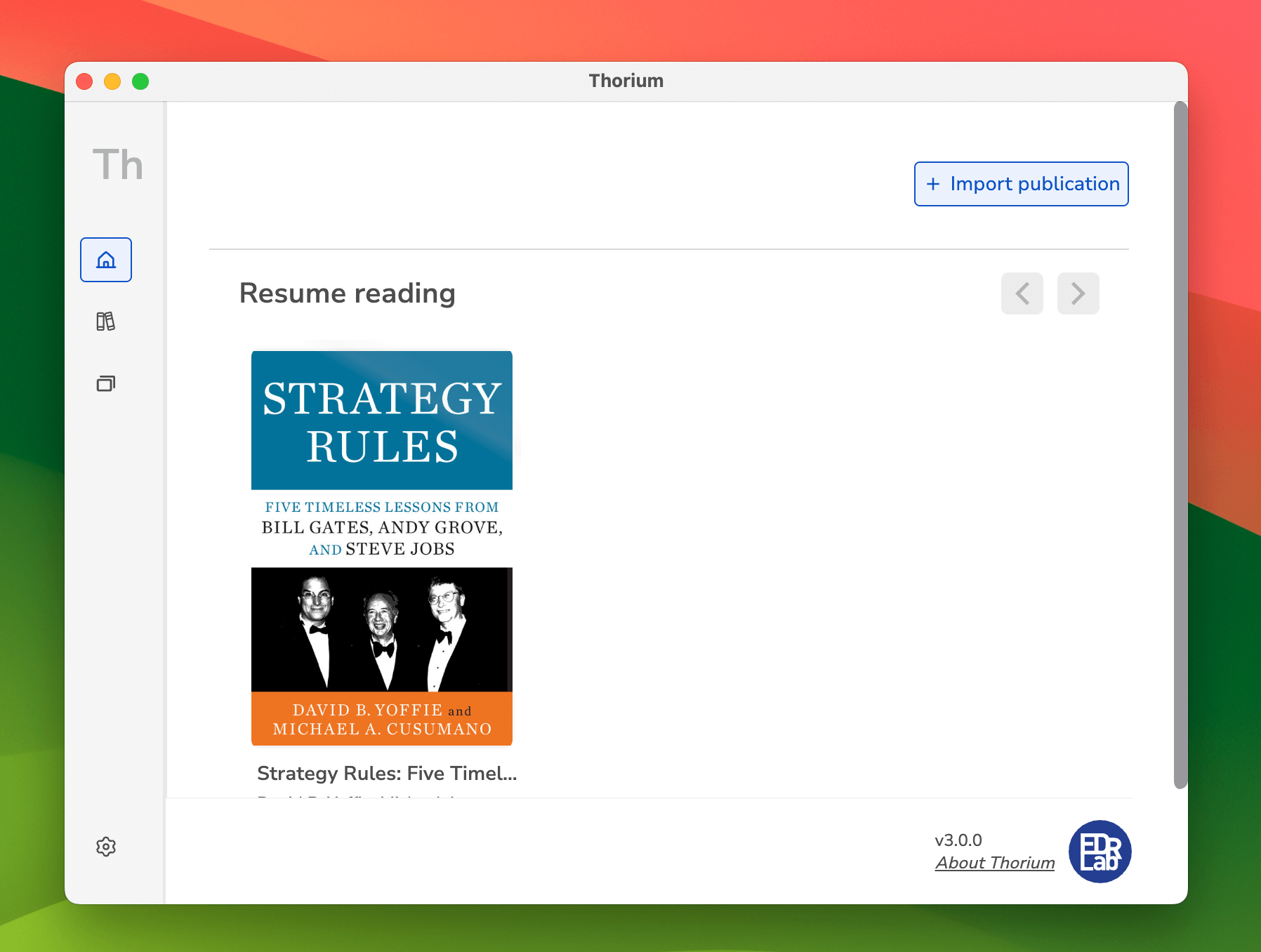
Thorium Reader is an easy to use EPUB reading application for Windows 10/10S, MacOS and Linux. After importing e-books from a directory or OPDS feed, you’ll be able to read on any screen size, customize layout settings, navigate via the table of contents or page list, set bookmarks … A great care is taken to ensure the accessibility of the application for visual impaired people using NVDA, JAWS or Narrator.
5.Displaperture – Brings back rounded corners on your screen.
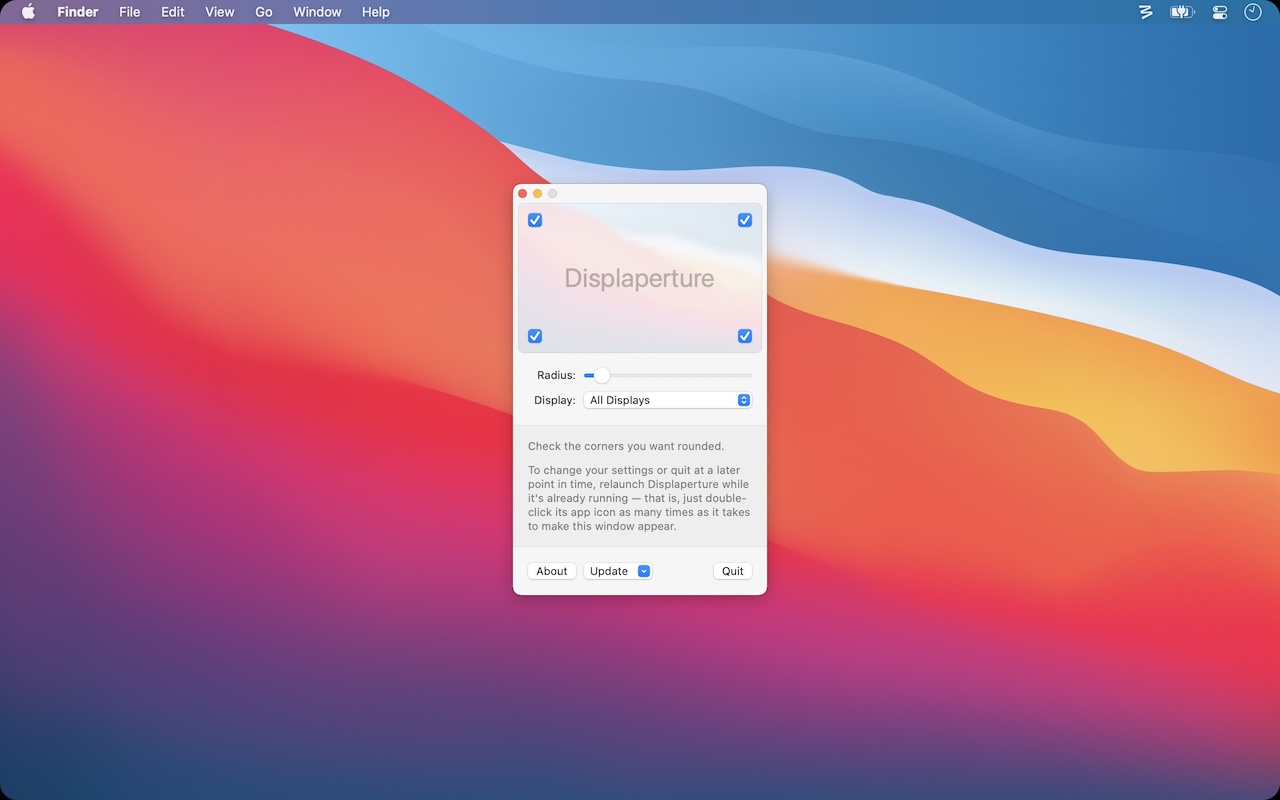
Displaperture brings back rounded screen corners. Choose the corners you want rendered as round, choose their radii, and enjoy CRT nostalgia.

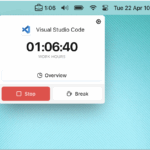
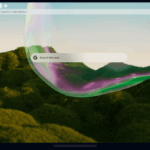

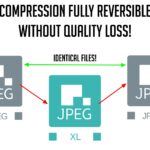
Leave a Reply