Welcome to Macmust’s new apps introduction column. Here, we will introduce to you the latest and excellent Mac App. We also hope that you can share with us in the comment section the applications that you are interested in or enjoy using. Here are this week’s recommended new apps. The recommended apps will mainly be free apps.
1.CodeEdit – Code editor built entirely and unapologetically for macOS.
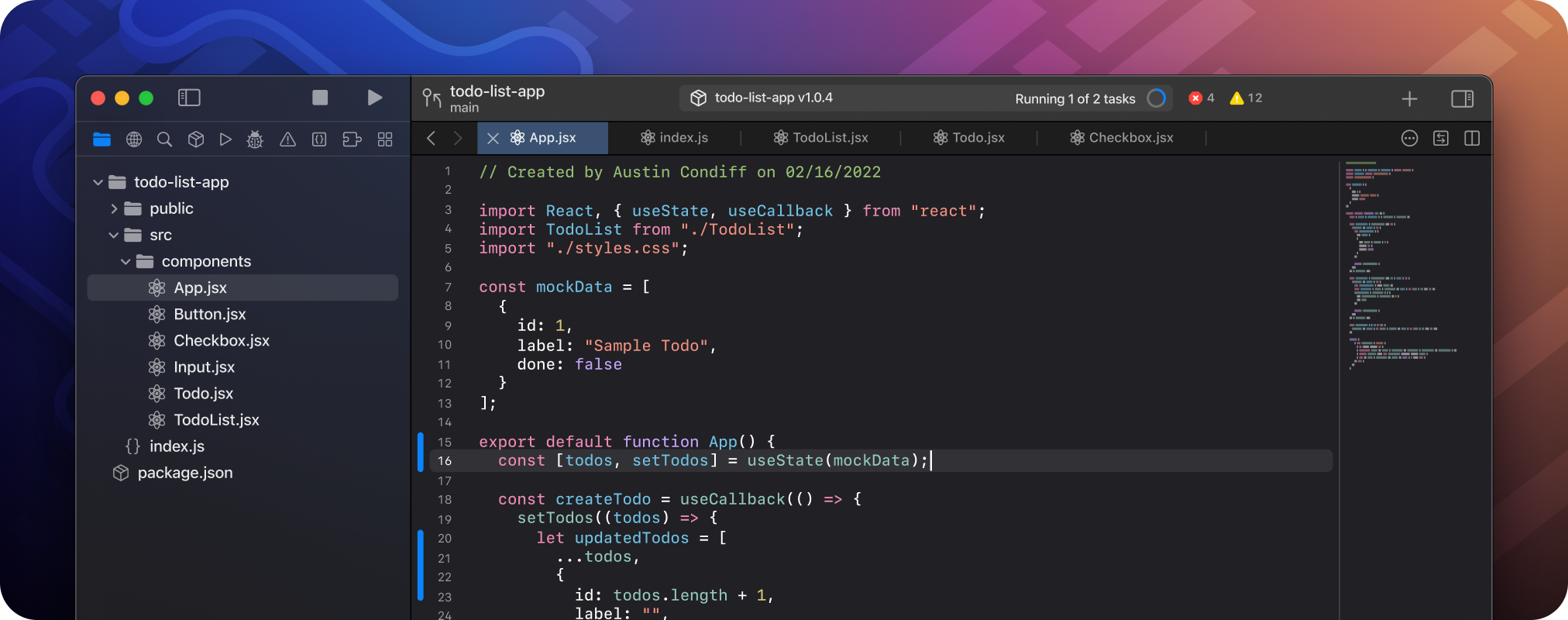
CodeEdit is a code editor built by the community, for the community, written entirely and unapologetically for macOS. Features include syntax highlighting, code completion, project find and replace, snippets, terminal, task running, debugging, git integration, code review, extensions, and more.
2.Clop – Image, video, PDF and clipboard optimiser.

Clop helps you to copy large, paste small, send fast.
Features
- Optimise images as soon as you copy them — As long as the Clop app is running, every time you copy an image to your clipboard, Clop will optimise it to the smallest possible size. The optimised image will have minimal to zero loss in quality, and will be ready to paste in any app.
- Screen recordings as small as screenshots — Sending screen recordings becomes 10x faster with Clop. The app will optimise the video as soon as you stop recording. The video will be available as a floating thumbnail, ready for you to drag and drop in any app. Clop can use Apple Silicon’s dedicated Media Engine chip for battery-efficient video encoding without using the CPU.
- Downscale in a pinch — Get images and videos ready for sharing by scaling them down to any resolution. Use handy hotkeys or the floating buttons to downscale the image or video and get an even smaller file size.
- Power user features — (A) On-demand optimisation; (B) Compatible formats (converting less compatible formats like HEIC, tiff, mov to formats understood by most devices); (C) macOS Shortcuts integration.
3.KeyClu – Find shorcuts for any installed application.
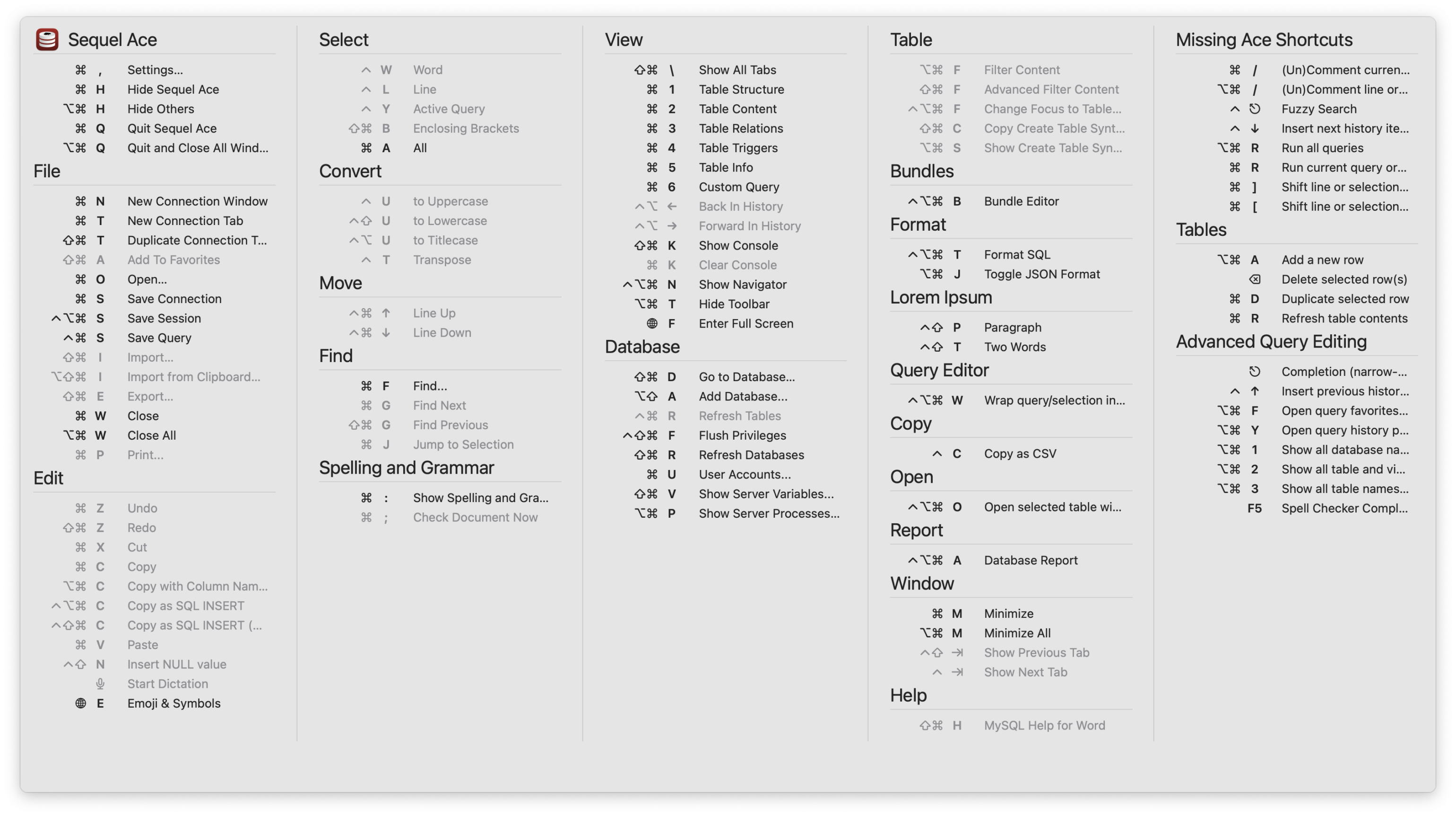
KeyClu – simple and handy overview of all shortcuts for any application. Easy to use: just press ⌘ twice and hold to see the list.
4.Hot – Display the CPU speed limit.
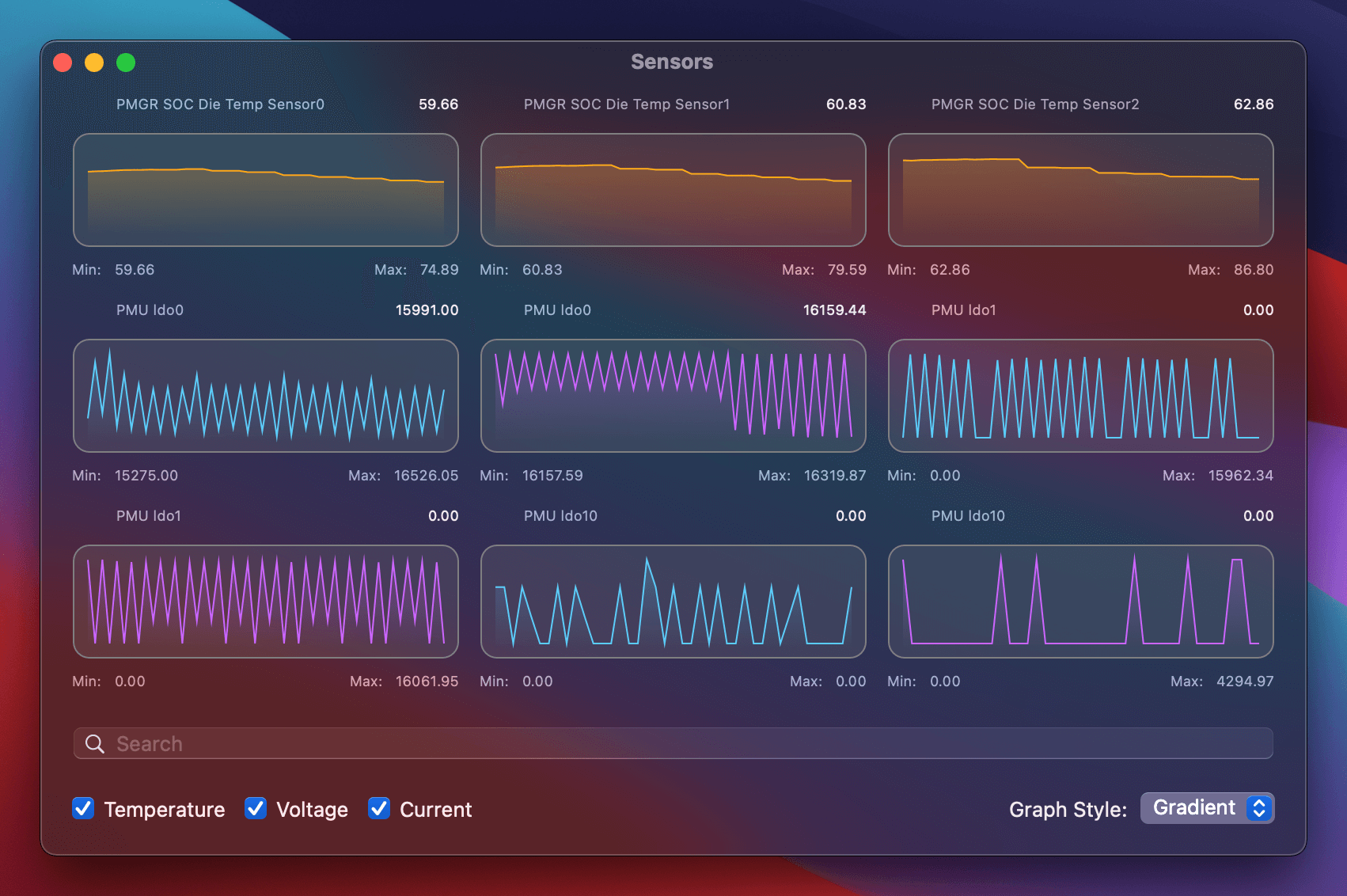
Hot is macOS menu bar application that displays the CPU speed limit due to thermal issues.
Note: While the software is classified as free, it is actually donationware. Please consider making a donation to help support development.
5.Lima – Linux virtual machines with automatic file sharing and port forwarding (similar to WSL2).
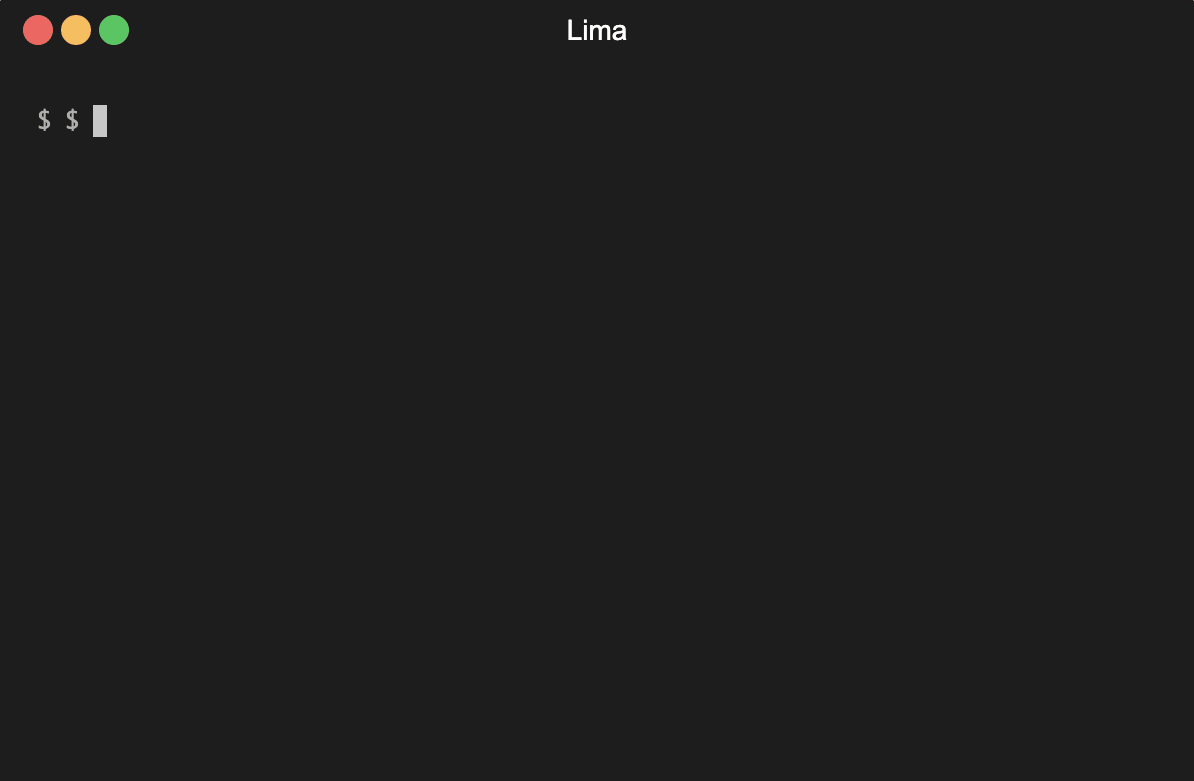
Lima launches Linux virtual machines with automatic file sharing and port forwarding (similar to WSL2).
The original goal of Lima was to promote containerd including nerdctl (contaiNERD ctl) to Mac users, but Lima can be used for non-container applications as well.
Lima also supports other container engines (Docker, Podman, Kubernetes, etc.) and non-macOS hosts (Linux, NetBSD, etc.).

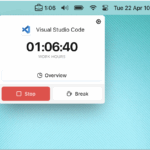
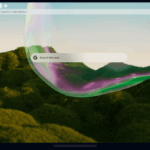

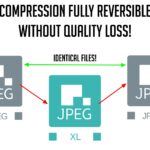
Leave a Reply