Welcome to Macmust’s new apps introduction column. Here, we will introduce to you the latest and excellent Mac App. We also hope that you can share with us in the comment section the applications that you are interested in or enjoy using. Here are this week’s recommended new apps. The recommended apps will mainly be free apps.
1. Mac Mouse Fix – Make Your Mouse Better Than an Apple Trackpad!
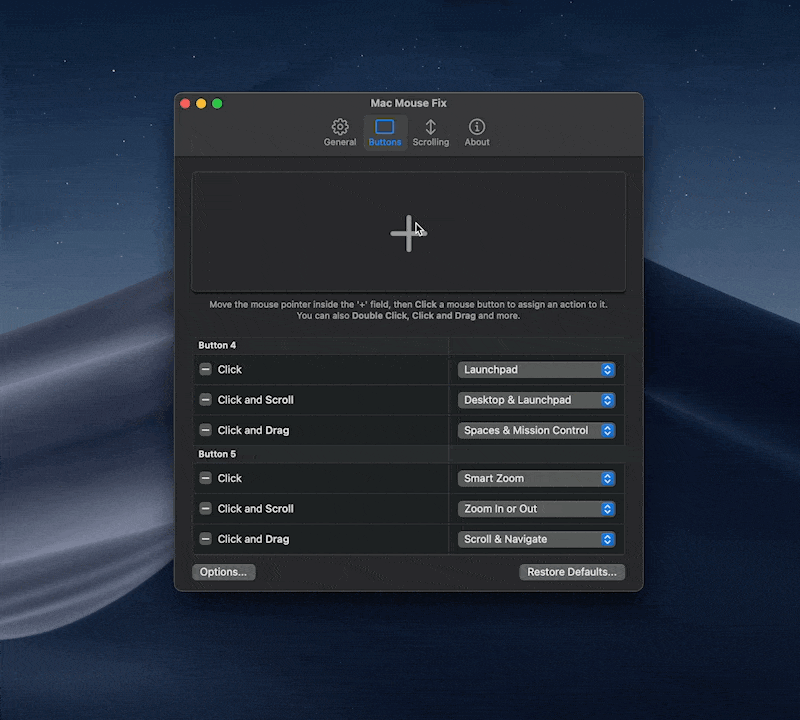
Mac Mouse Fix is an app that makes your mouse better.
Features:
- Switch Between Spaces, activate Mission Control, Launchpad, and Quick Look, or use the side buttons to navigate through pages in your browser. All of that and more. Right from your mouse.
- New Smooth Scrolling algorithm that strikes a perfect balance between fluidity and control. Allows you to change mouse scrolling direction independently of trackpad scrolling direction.
- 100% free, light on system resources, and fully open source. Plugs into System Preferences. There is no status bar item. Mouse Fix aims to be as clutter free as possible.
Mac Mouse Fix is a free alternative to SteerMouse,BetterTouchTool,Smooze.
2. Unread – An RSS Reader
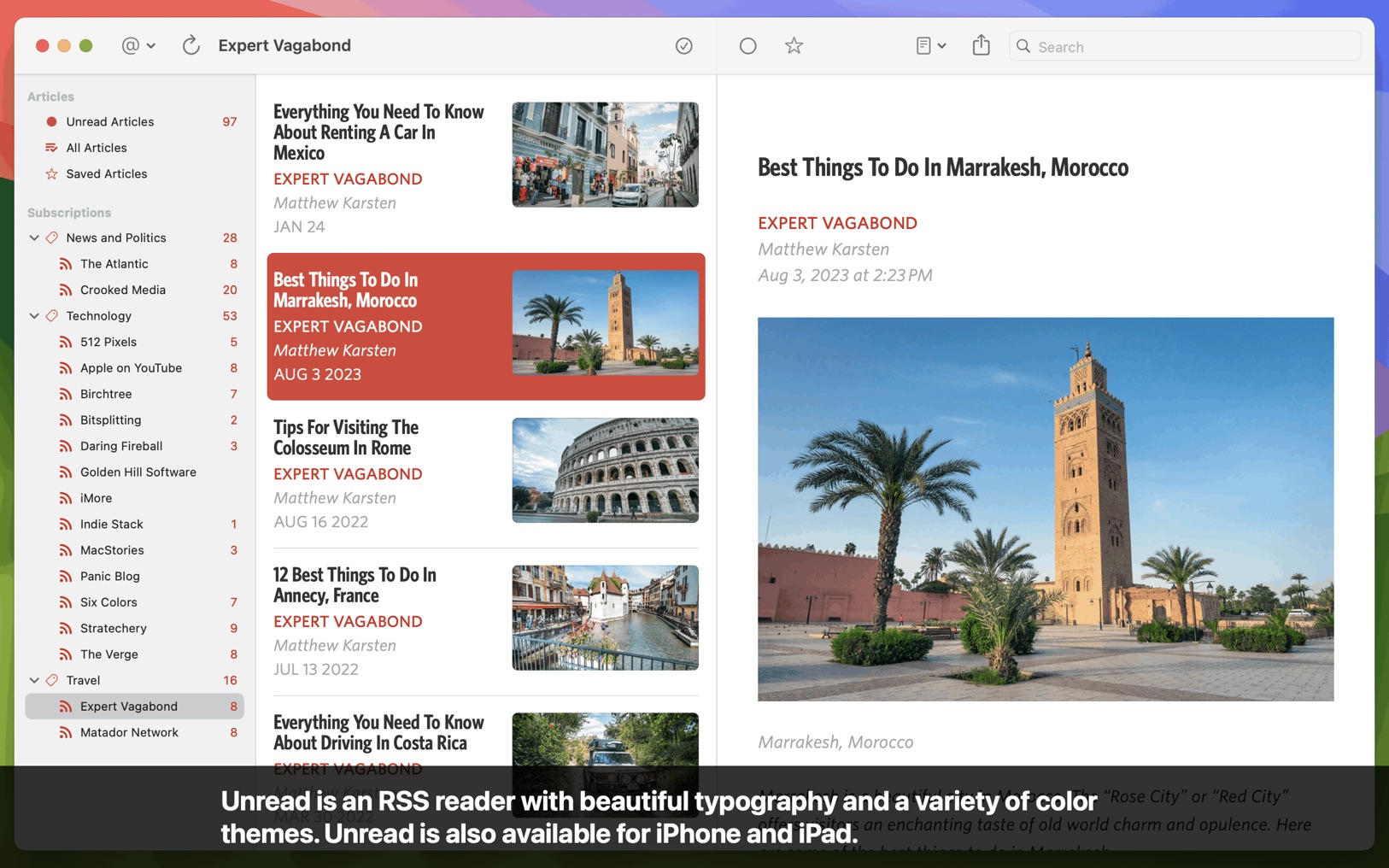
Veteran RSS reader Unread has received an update to version 4.0, and along with it comes a macOS version based on AppKit and SwiftUI, with support for desktop widgets, links to read-it-later services, and more.
Rediscover the joy of reading your favorite writers with Unread. Unread is an RSS reader with beautiful typography, great handling of summary-only feeds, and a variety of color themes. Unread is available for Mac, iPhone, and iPad.
With the free version of Unread, you can experience the full RSS service, as well as the desktop widget feature.
3. PasteBar – Limitless, Free Clipboard Manager for Mac and Windows
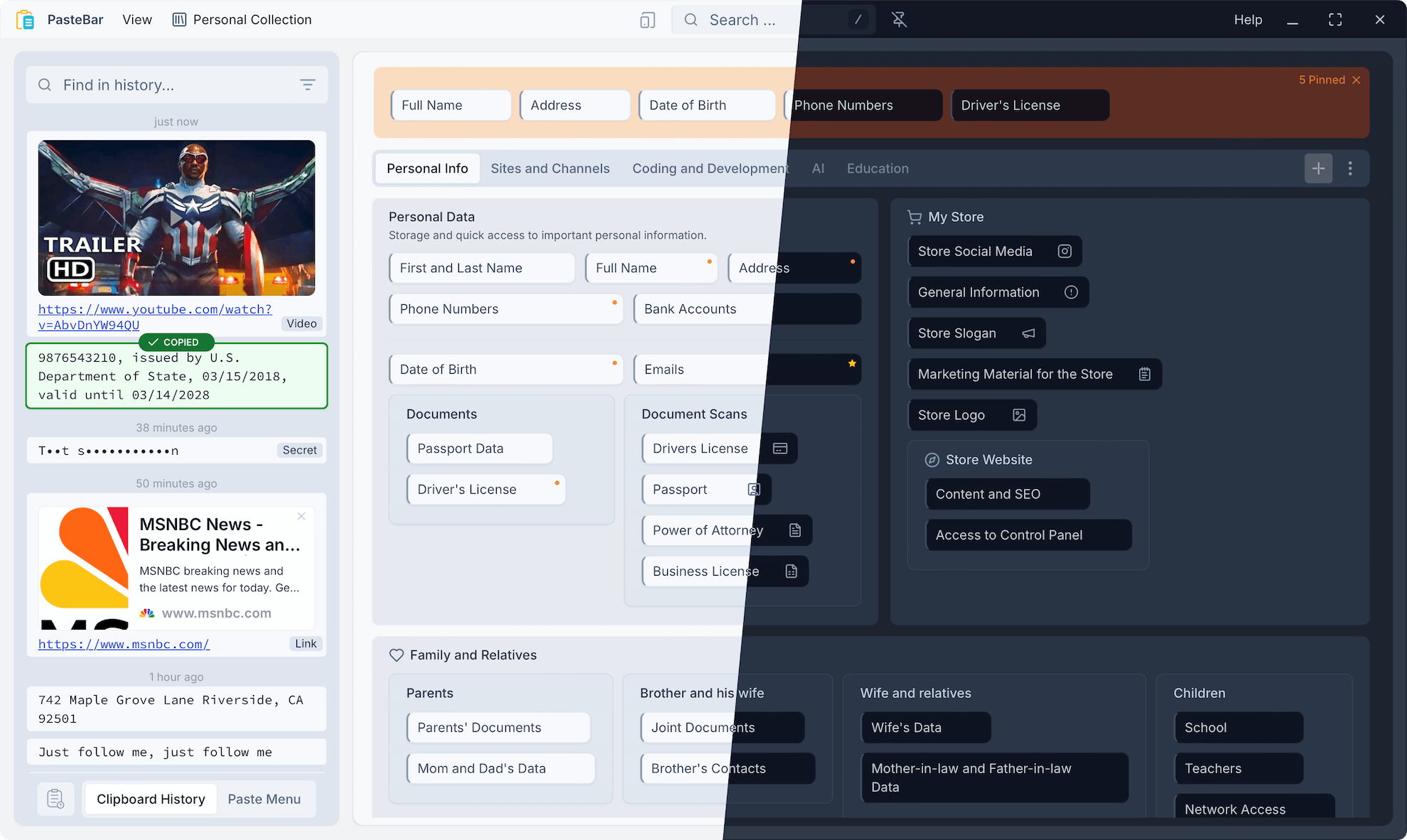
PasteBar lets you effortlessly manage everything you copy and paste. PasteBar transforms the way you copy, organize, and paste information — it is designed to boost your productivity and streamline your workflow, significantly reducing repetitive copying and pasting tasks.
Key features are:
- Unlimited clipboard history
- Searchable copy history
- Custom saved clips
- Quick-access paste menus
- Collections, tabs, and boards for organization
- Local storage for privacy and security
- Lock screen and passcode protection
- Support for text, images, files, links, and code snippets
- Automatic programming language detection and syntax highlighting
- Markdown support in notes
- Instant pasting from system menu
- Dark theme
- Global search functionality
- Customizable clips and menus
- Support for forms and templates
- Web scraping and API data extraction capabilities
4.Hammerspoon – Powerful automation tool using the Lua scripting engine.
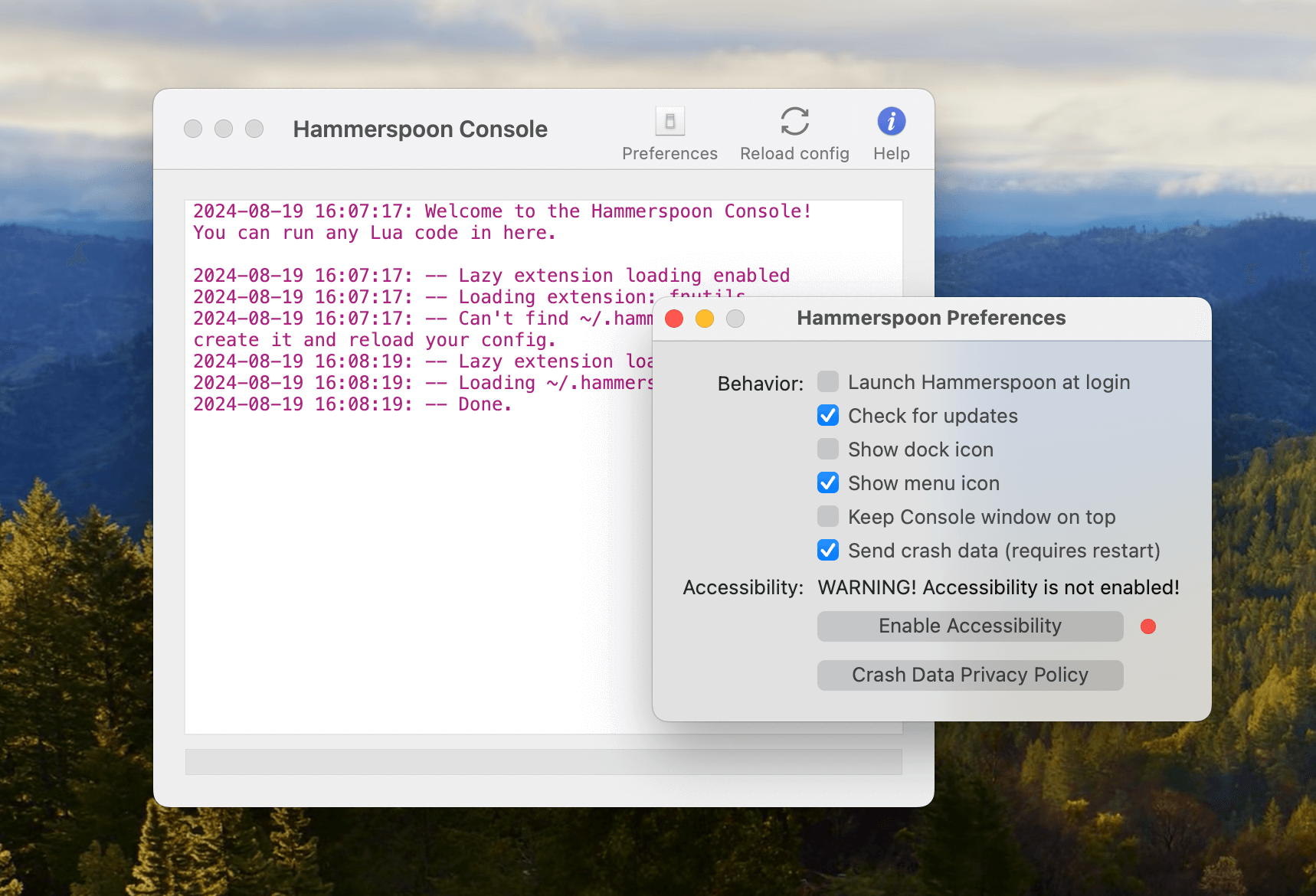
Hammerspoon is a tool for powerful automation of OS X. At its core, it is just a bridge between the operating system and a Lua scripting engine. What gives Hammerspoon its power is a set of extensions that expose specific pieces of system functionality, to the user.
This is very hard to describe succinctly. You can write Lua code that interacts with OS X APIs for applications, windows, mouse pointers, filesystem objects, audio devices, batteries, screens, low-level keyboard/mouse events, clipboards, location services, wifi, and more.
Typically you would write a configuration file in Lua that connects events to actions. You might want to bind a keyboard shortcut to a series of window operations, or an Applescript. You might want to run a series of commands when your wifi interface connects to your home network. You might want to display an alert when your battery drops below a certain percentage. You might want to do something crazy like having iTunes automatically start playing when your Mac detects you are in Paris.

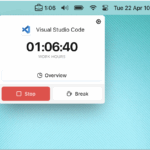
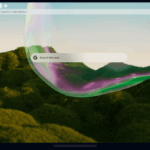

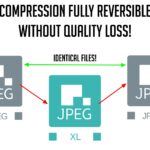
Leave a Reply