Welcome to Macmust’s new apps introduction column. Here, we will introduce to you the latest and excellent Mac App. We also hope that you can share with us in the comment section the applications that you are interested in or enjoy using. Here are this week’s recommended new apps. The recommended apps will mainly be free apps.
1.FlowVision – Waterfall-style image viewer.
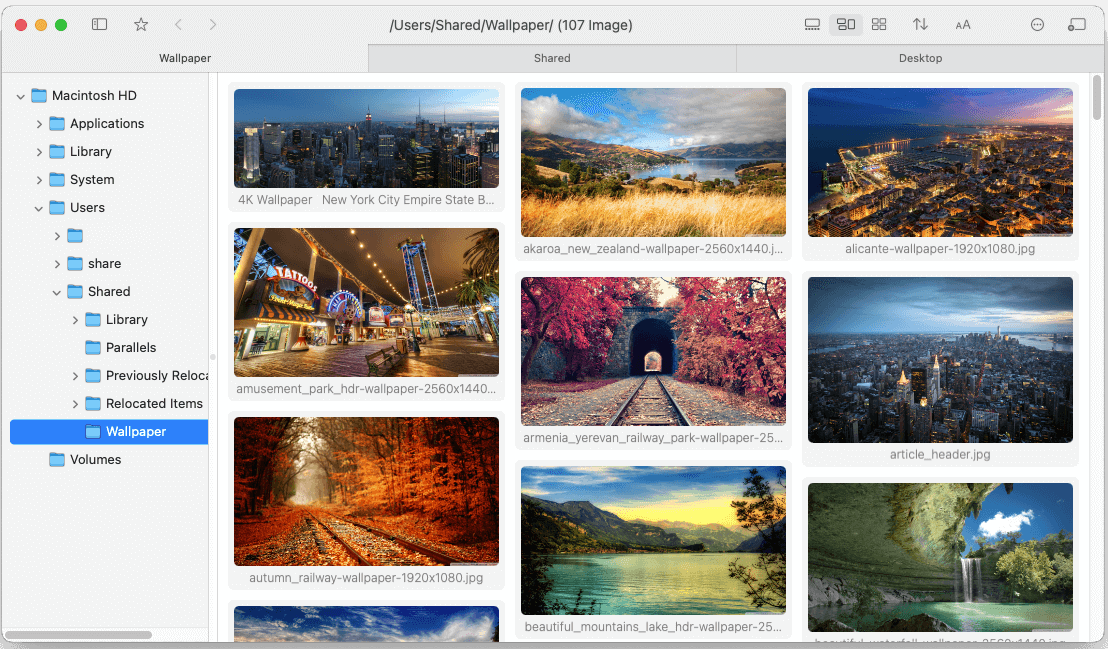
FlowVision is a waterfall-style image viewer, offering a smooth and immersive browsing experience.
Features:
- Adaptive layout mode, light/dark mode
- Convenient file management (similar to Finder)
- Right-click gestures, quickly find the previous/next folder with images/videos
- Performance optimizations for directories with a large number of images
- High-quality scaling (reduces moiré and other issues)
- Support for video thumbnails
2.XDeck – An 𝕏 client app for macOS as a TweetDeck alternative.
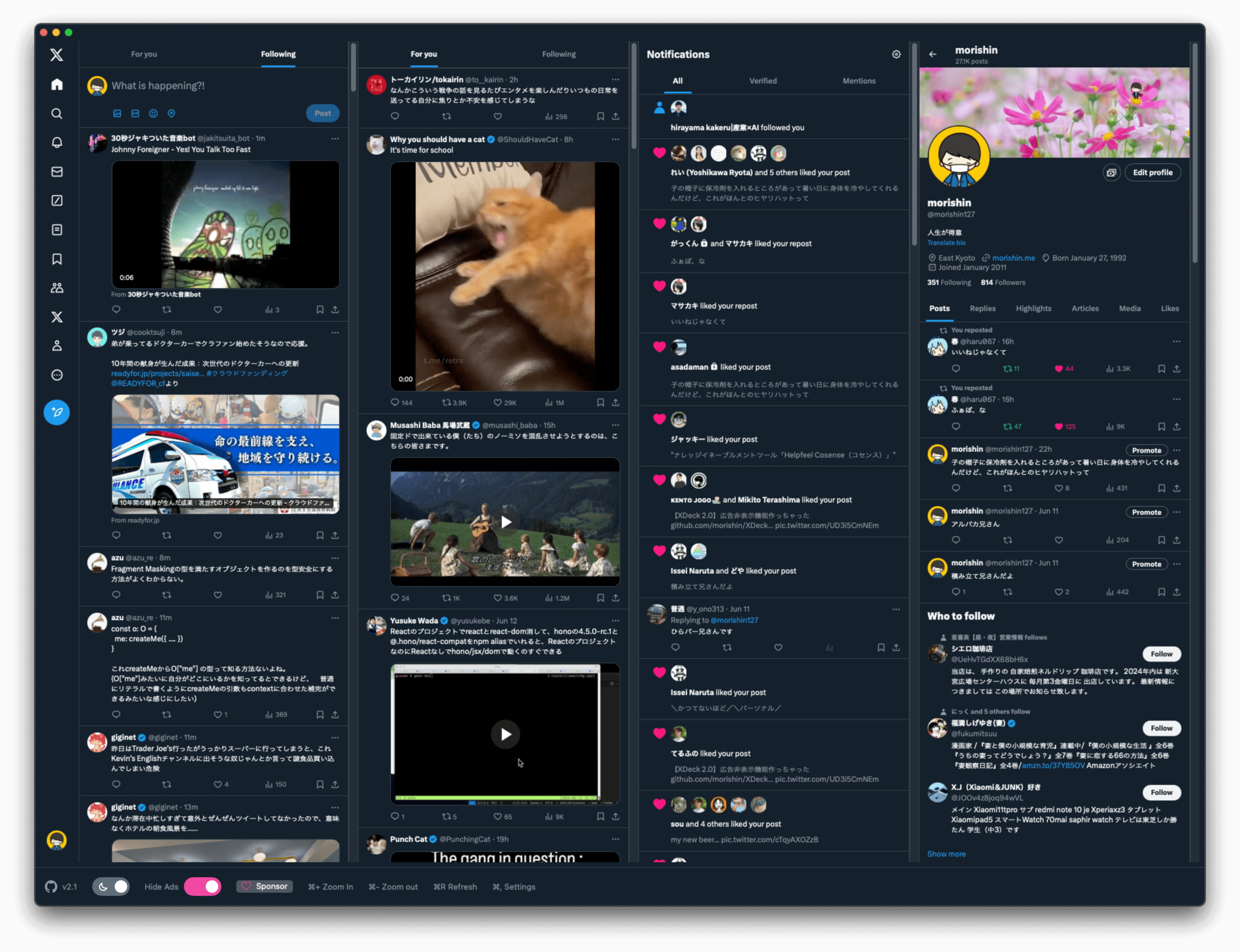
XDeck is An 𝕏 client app for macOS as a TweetDeck (X Pro) alternative.
XDeck does not call the API,it directly retrieves X Web content.
⌘, and edit settings.json.
Example
{
"$schema": "./schema.json",
"columnWidth": 450,
"columns": [
{
"type": "following"
},
{
"type": "forYou"
},
{
"type": "notifications"
},
{
"type": "profile"
},
{
"type": "custom",
"url": "https://x.com/i/lists/123456789"
}
]
}3.imFile – A full-featured download manager.
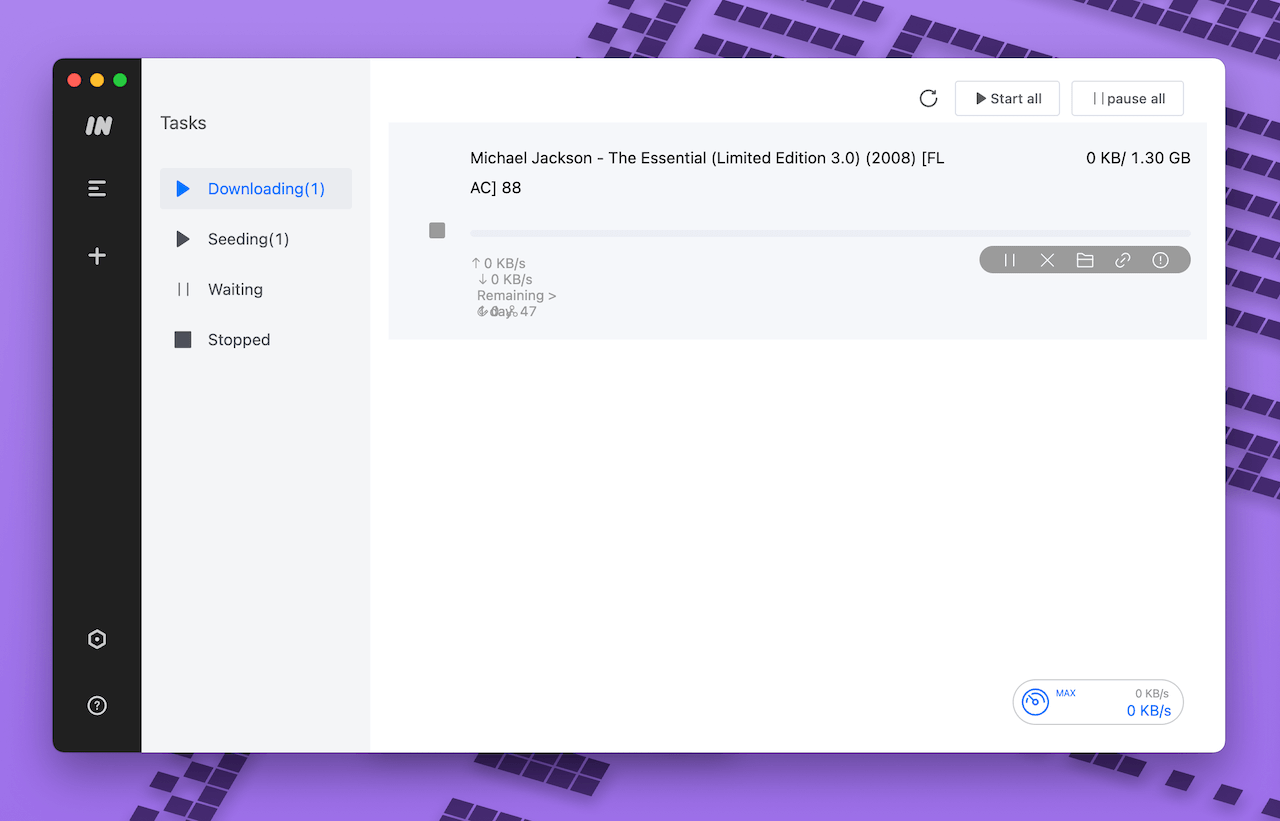
imFile is A full-featured download manager.
Motrix has not been updated for a long time and has accumulated a large number of issues. This project is based on Motrix Fork and maintain and update it for a long time.
imFile is a full-featured download manager that supports downloading HTTP, FTP, BitTorrent, Magnet, etc.
4.battery – CLI/GUI for managing the battery charging status for Apple silicon (M1, M32, M3) Macs
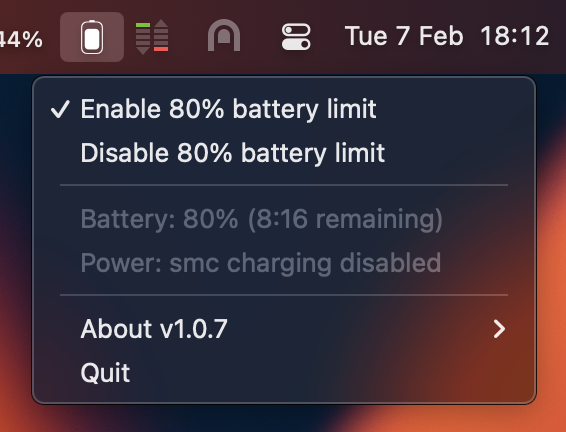
Battery charge limiter for Apple Silicon Macbook devices
This tool makes it possible to keep a chronically plugged in Apple Silicon Macbook at 80% battery, since that will prolong the longevity of the battery. It is free and open-source and will remain that way.
Requirements
This is an app for Apple Silicon Macs. It will not work on Intel macs. Do you have an older Mac? Consider the Al Dente software package. It is a good alternative and has a premium version with many more features.
Installation
- Option 1: install the app through brew with
brew install battery - Option 2: download the app dmg version here
- Option 3: install ONLY the command line interface (see section below)
5.RsyncUI – A SwiftUI based macOS GUI for rsync.
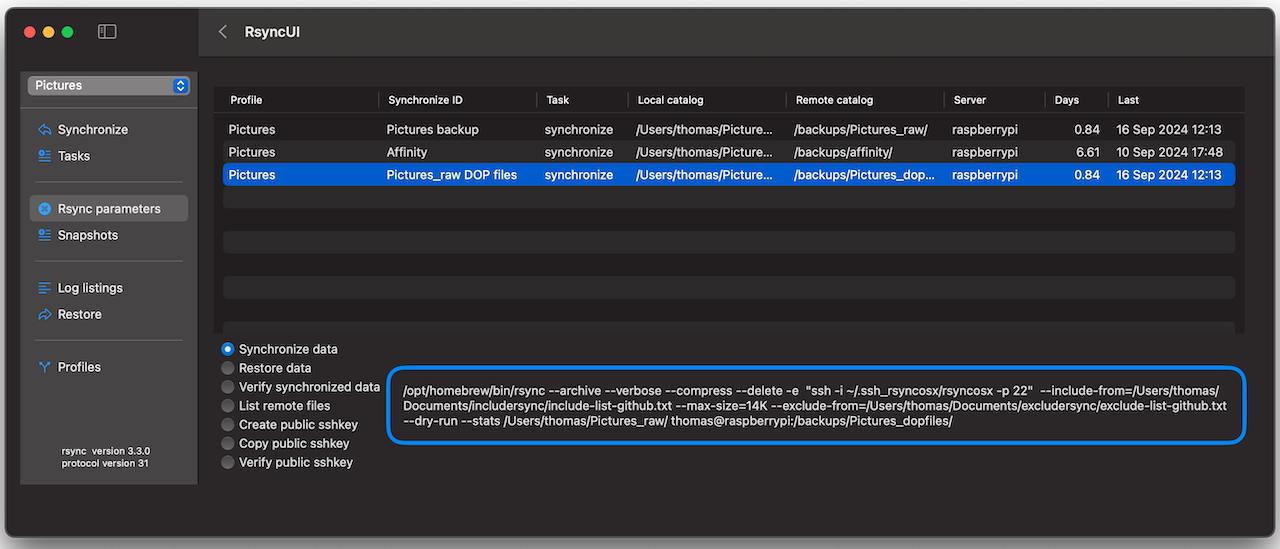
RsyncUI is a GUI on the Apple macOS platform for the command line tool rsync. It is rsync which executes the synchronize data tasks. The GUI is only for organizing tasks, setting parameters to rsync and make it easier to use rsync.

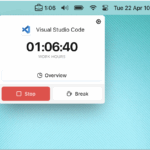
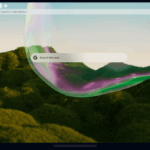

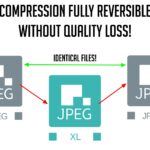
Leave a Reply