Welcome to Macmust’s new apps introduction column. Here, we will introduce to you the latest and excellent Mac App. We also hope that you can share with us in the comment section the applications that you are interested in or enjoy using. Here are this week’s recommended new apps. The recommended apps will mainly be free apps.
1.DockDoor – Window peeking & alt-tab for macOS
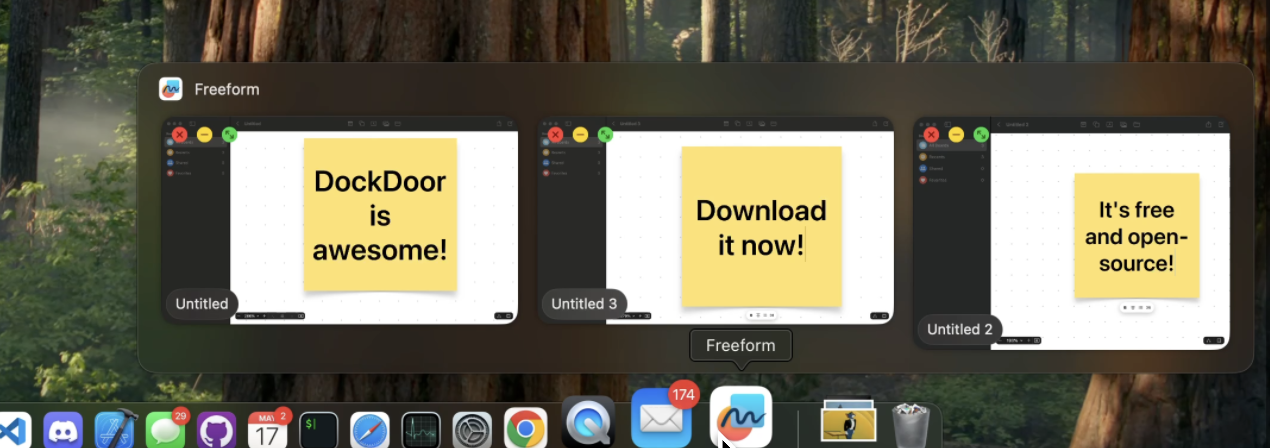
A macOS app that adds dock previews to your Mac.
Features
- Dock Previews: Hover over dock icons to see app windows
- Window Switcher: Switch between app windows with alt-tab
2.TimeScribe – flexible time tracking app
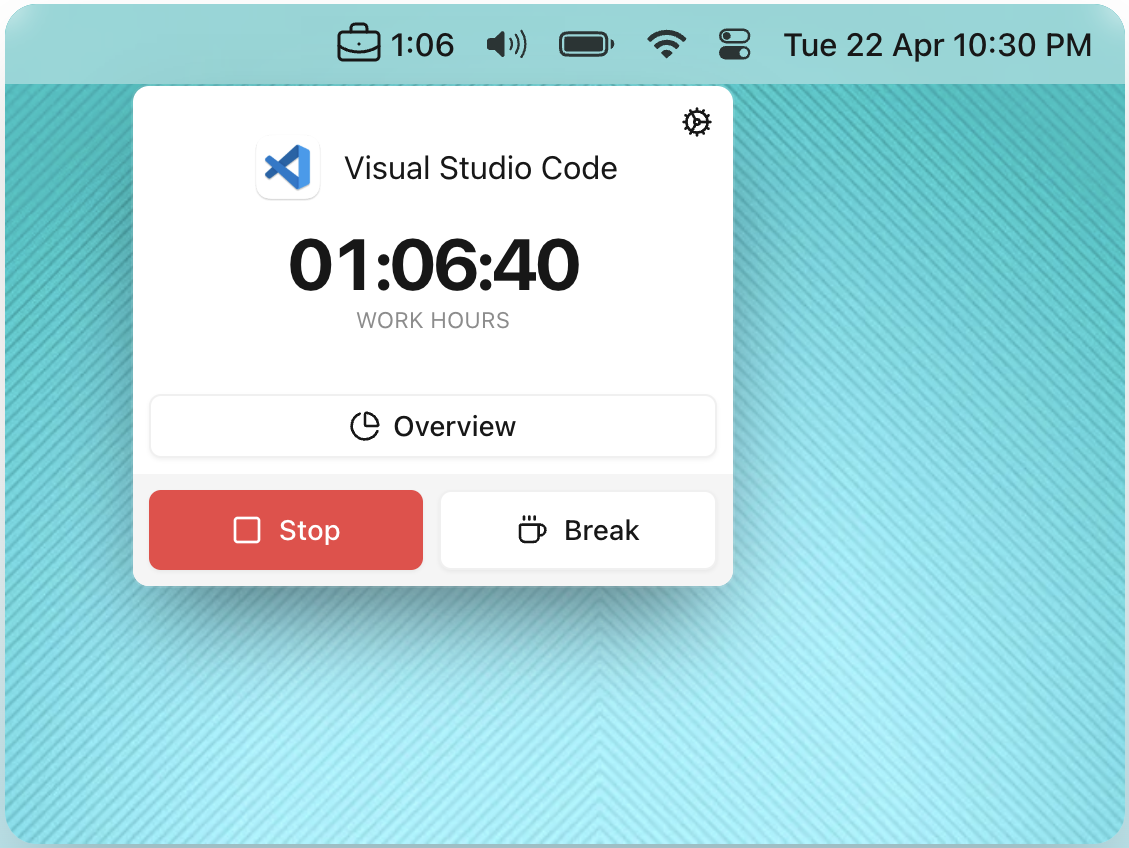
TimeScribe is a modern, flexible time clock app for accurately tracking and managing working hours. Whether you’re remote, hybrid, or office-based, TimeScribe helps you stay focused and organized with minimal effort.
✨ Features
- ✅ Start, pause, and stop tracking with one click
- 📊 Visualize your day and weekly work patterns
- ⏱ See app usage and categorize work vs distractions
- 🗓️ Plan absences like vacation, sick leave, and holidays
- ⚙️ Auto start/pause based on screen time and idle status
- 💾 Export as CSV and Excel: Easily export your time tracking data for further analysis or reporting.
- 🪟 Supports macOS & Windows
- 🔒 100% Local: No cloud, no registration, no paywall
- 🔄 Auto Updates: Always up-to-date
3.FlashSpace – a blazingly fast virtual workspace manager for macOS
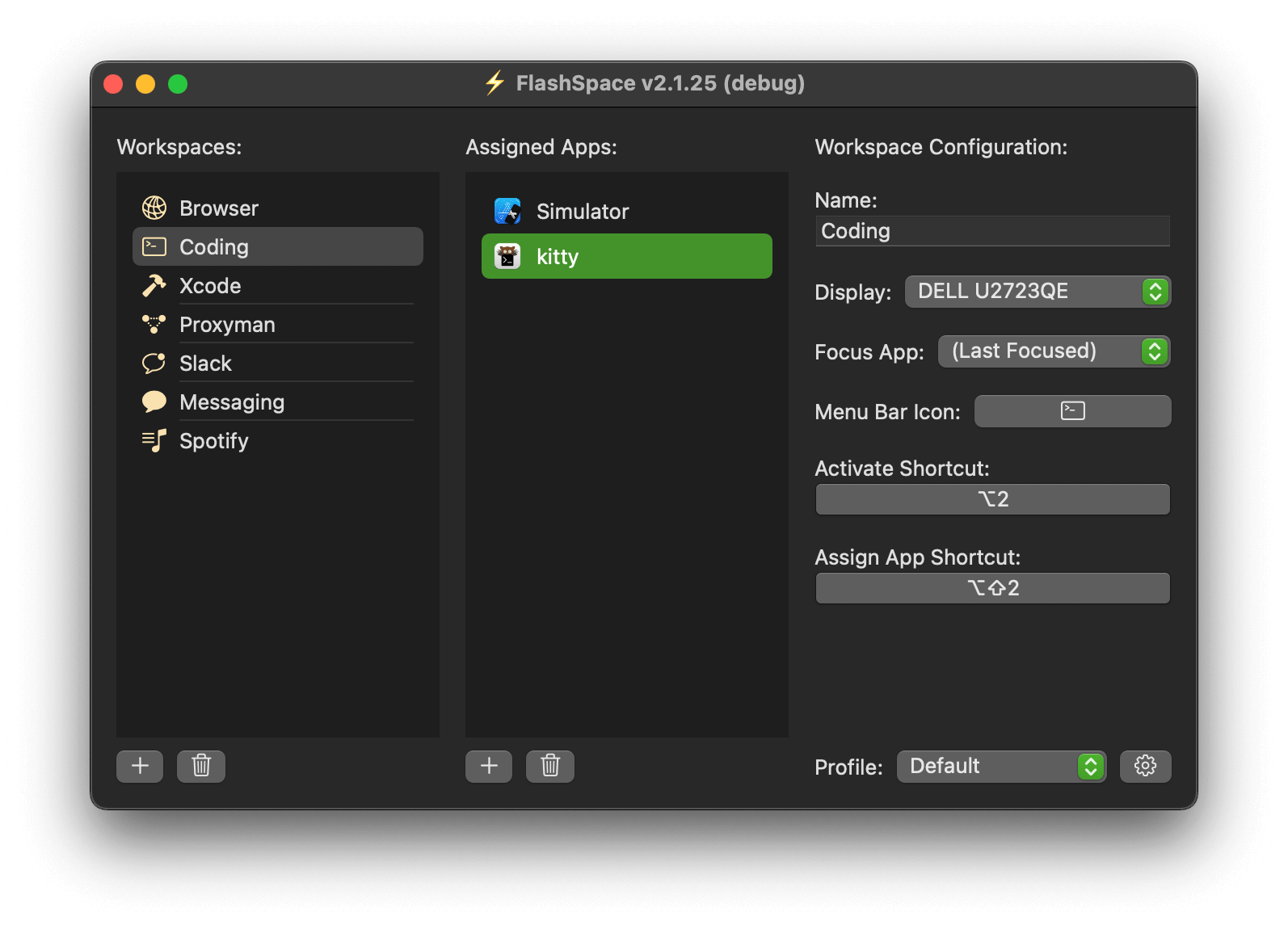
FlashSpace is a blazingly-fast virtual workspace manager for macOS, designed to enhance and replace native macOS Spaces. No more waiting for macOS animations.
4.Beekeeper Studio – Modern and easy to use SQL client for MySQL, Postgres, SQLite, SQL Server.
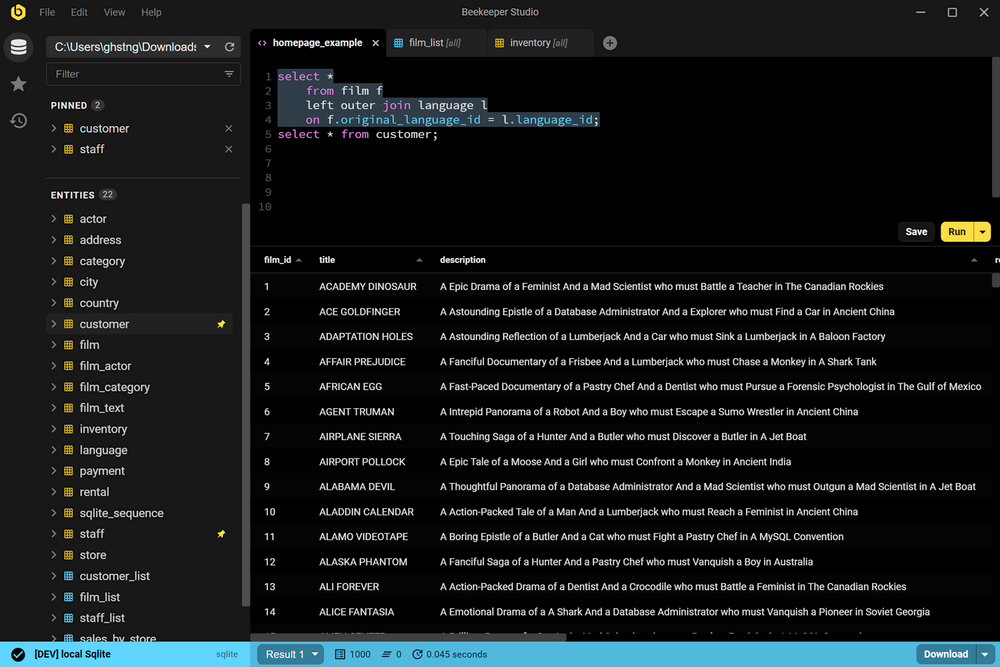
Beekeeper Studio is a cross-platform SQL editor and database manager available for Linux, Mac, and Windows.
Beekeeper Studio is free to download and provides a lot of features for free, no sign-up, registration, or credit card required.
Beekeeper Studio Features
Top feature: It’s smooth 🍫, fast 🏎, and you’ll actually enjoy using it 🥰
- Truly cross-platform: Windows, MacOS, and Linux
- Autocomplete SQL query editor with syntax highlighting
- Tabbed interface, so you can multitask
- Sort and filter table data to find just what you need
- Sensible keyboard-shortcuts
- Save queries for later
- Query run-history, so you can find that one query you got working 3 days ago
- Great dark theme
- Import/export
- Backup/restore
- View data as JSON
- Loads more
5.Battery-Toolkit – Control the platform power state of your Apple Silicon Mac.
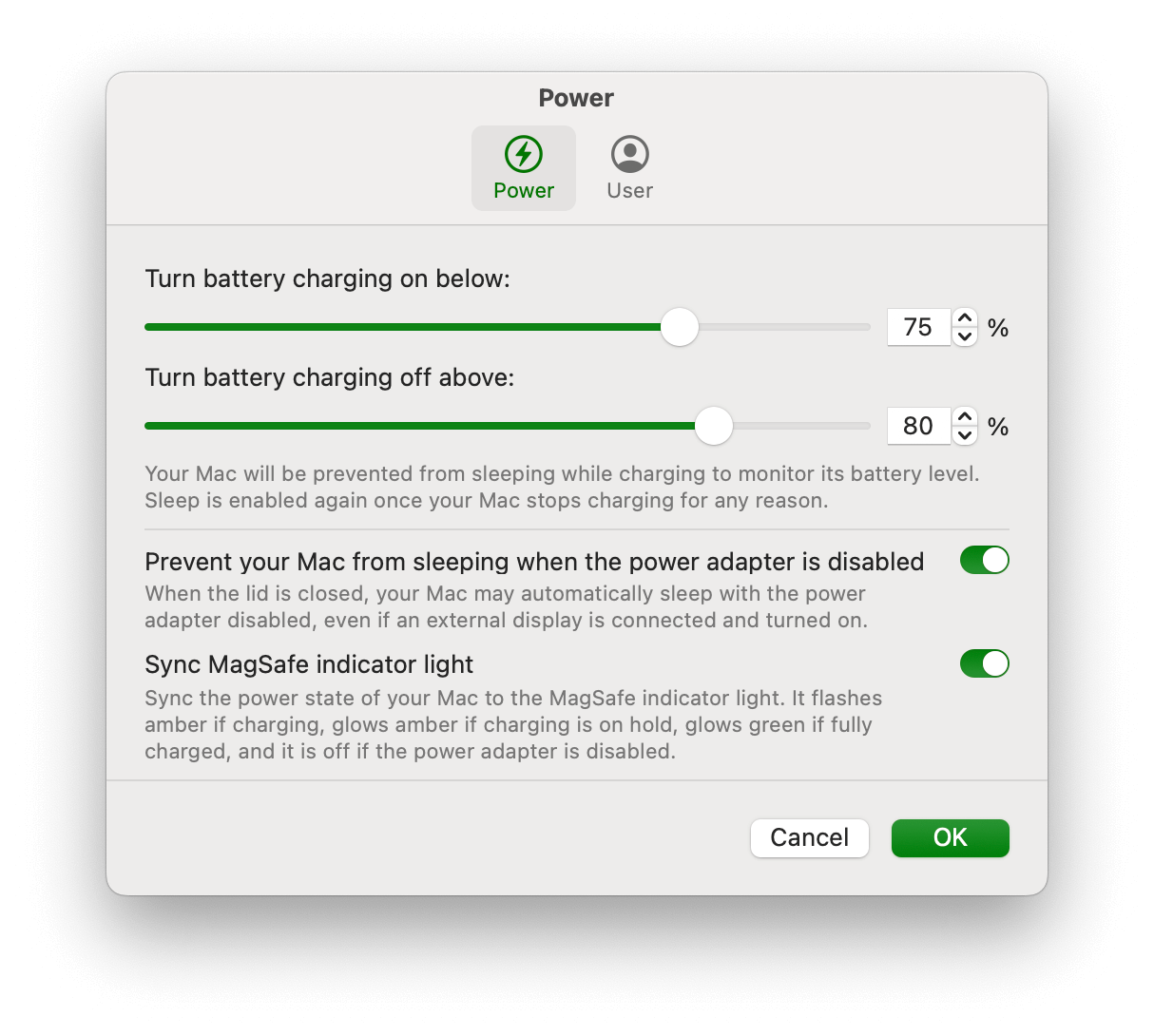
Control the platform power state of your Apple Silicon Mac.
Features
Limits battery charge to an upper limit
Modern batteries deteriorate more when always kept at full charge. For this reason, Apple introduced the “Optimized Charging“ feature for all their portable devices, including Macs. However, its limit cannot be changed, and you cannot force charging to be put on hold. Battery Toolkit allows specifying a hard limit past which battery charging will be turned off. For safety reasons, this limit cannot be lower than 50 %.
Allows battery charge to drain to a lower limit
Even when connected to power, your Mac’s battery may slowly lose battery charge for various reasons. Short battery charging bursts can further deteriorate batteries. For this reason, Battery Toolkit allows specifying a limit only below which battery charging will be turned on. For safety reasons, this limit cannot be lower than 20 %.
Note: This setting is not honoured for cold boots or reboots, because Apple Silicon Macs reset their platform state in these cases. As battery charging will already be ongoing when Battery Toolkit starts, it lets charging proceed to the upper limit to not cause further short bursts across reboots.
Allows you to disable the power adapter
If you want to discharge the battery of your Mac, e.g., to recalibrate it, you can turn off the power adapter without actually unplugging it. You can also have Battery Toolkit disable sleeping when the power adapter is disabled.
Note: Your Mac may go to sleep immediately after enabling the power adapter again. This is a software bug in macOS and cannot easily be worked around.

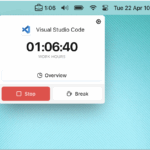
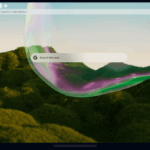

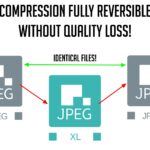
Leave a Reply