Welcome to MacMust’s new apps introduction column. Here, we will introduce to you the latest and excellent Mac App. We also hope that you can share with us in the comment section the applications that you are interested in or enjoy using. Here are this week’s recommended new apps. The recommended apps will mainly be free apps.
1. ProNotes – Supercharged Apple Notes
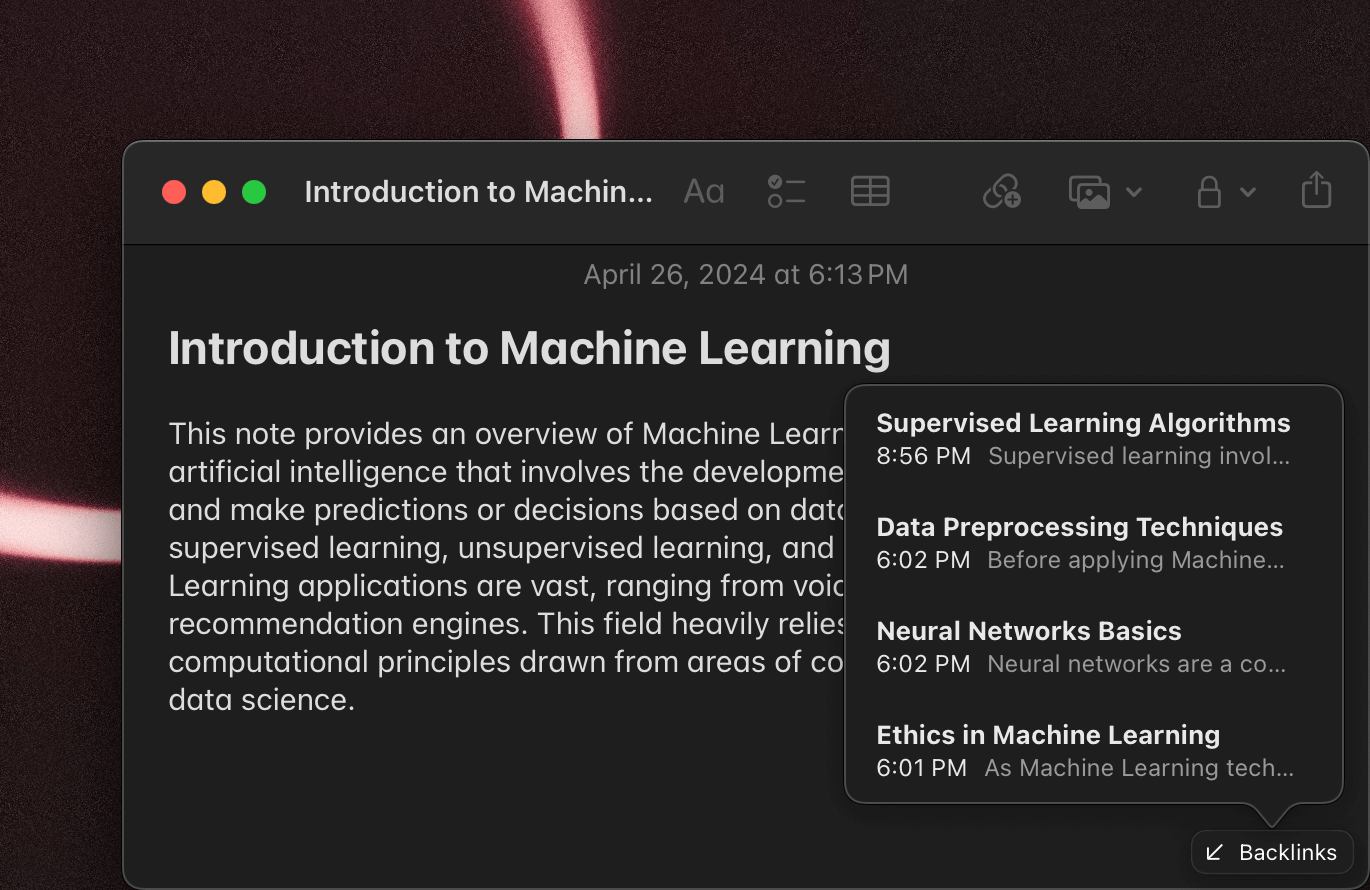
ProNotes is an Apple Notes extension that makes your favourite note-taking app even more enjoyable to use.
ProNotes is free, but the AI features require a monthly subscription. If you like the AI functionality, you can use ChatGPT as an alternative.
2.LinearMouse – The mouse and trackpad utility for Mac.
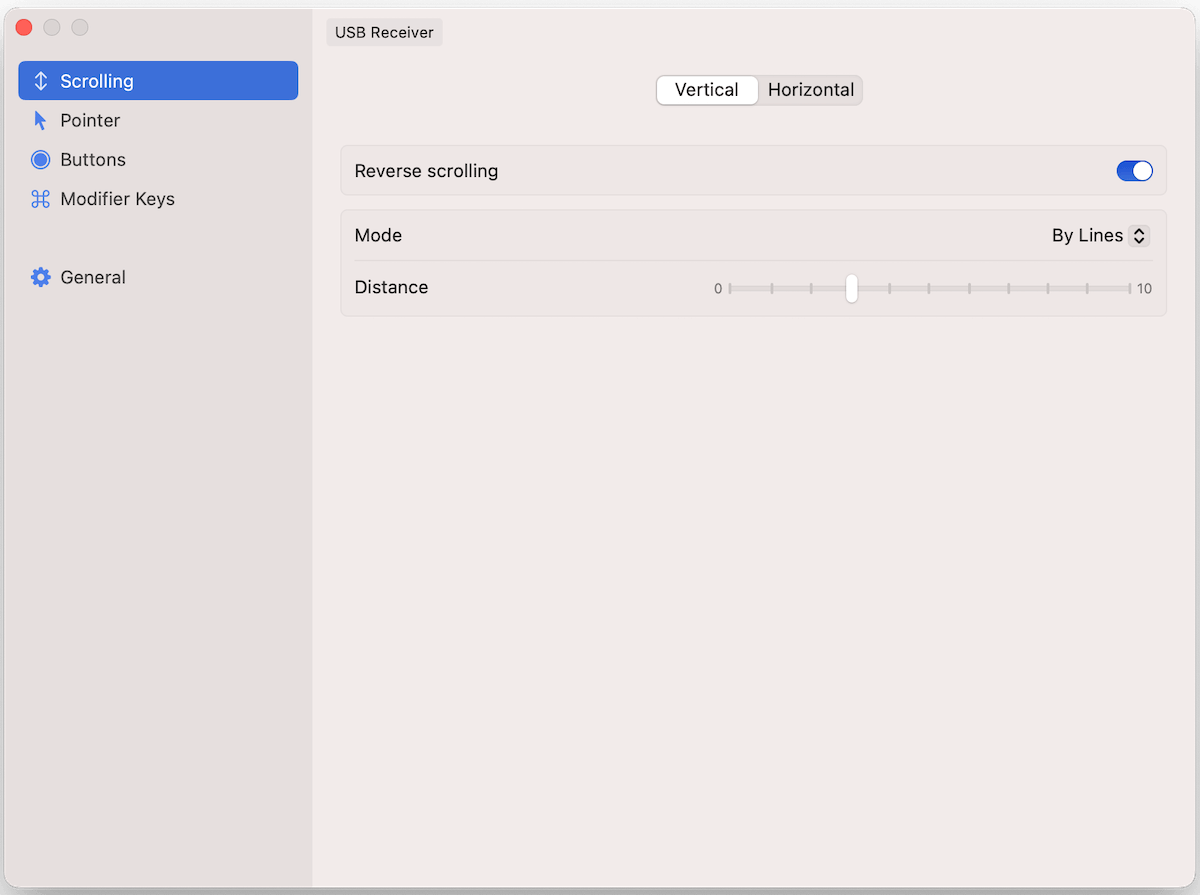
With LinearMouse you can customize scrolling direction, scrolling acceleration, cursor acceleration, cursor sensitivity. Also, make the back and forward buttons universal.
Features
- Reverse scrolling – LinearMouse will reverse the scrolling direction for mice but keep the direction for trackpads. This is useful if you use both mice and trackpads.
- Linear scrolling – LinearMouse will disable the scrolling acceleration and provide a linear and discrete scrolling experience, just like in Windows.
- If your mouse doesn’t have a smooth wheel, you’ll like this feature.
- Universal back & forward – Side buttons on mice do not always work well in macOS, for example, in Safari and Xcode. LinearMouse translates side button clicks to swipe gestures so that most apps can recognize back & forward actions correctly.
- Cursor acceleration & sensitivity – macOS only provides the ability to configure cursor acceleration which is called tracking speed in System Preferences. Regardless of how you adjust the tracking speed, the speed curve of cursor movement may still appear strange.
- LinearMouse allows you to customize both cursor acceleration and sensitivity, or even completely disable cursor acceleration and sensitivity.
- Modifier keys functionality – You may empower your modifier keys with additional functionality, such as modifying the scrolling speed or altering the scrolling oriention.
3.TimeScribe – Smart & private time tracking for macOS

TimeScribe is a tool for tracking time, offering simple controls, automation, and detailed insights to improve time management.
Highlights
- Simple Controls: Start, stop, and pause time tracking effortlessly.
- Custom Scheduling: Tailor your weekly work schedule to fit your needs.
- Holiday Awareness: Automatically accounts for regional public holidays.
- Automation Features: Includes auto start/stop and notifications for breaks and work sessions.
- Activity Monitoring: Intuitive dashboard to track daily activities, including breaks.
- Reports: Provides clear, detailed reports on time use and patterns.
4.configEditor – a macOS application designed to help you easily manage and edit your configuration files. Based on SwiftUI.
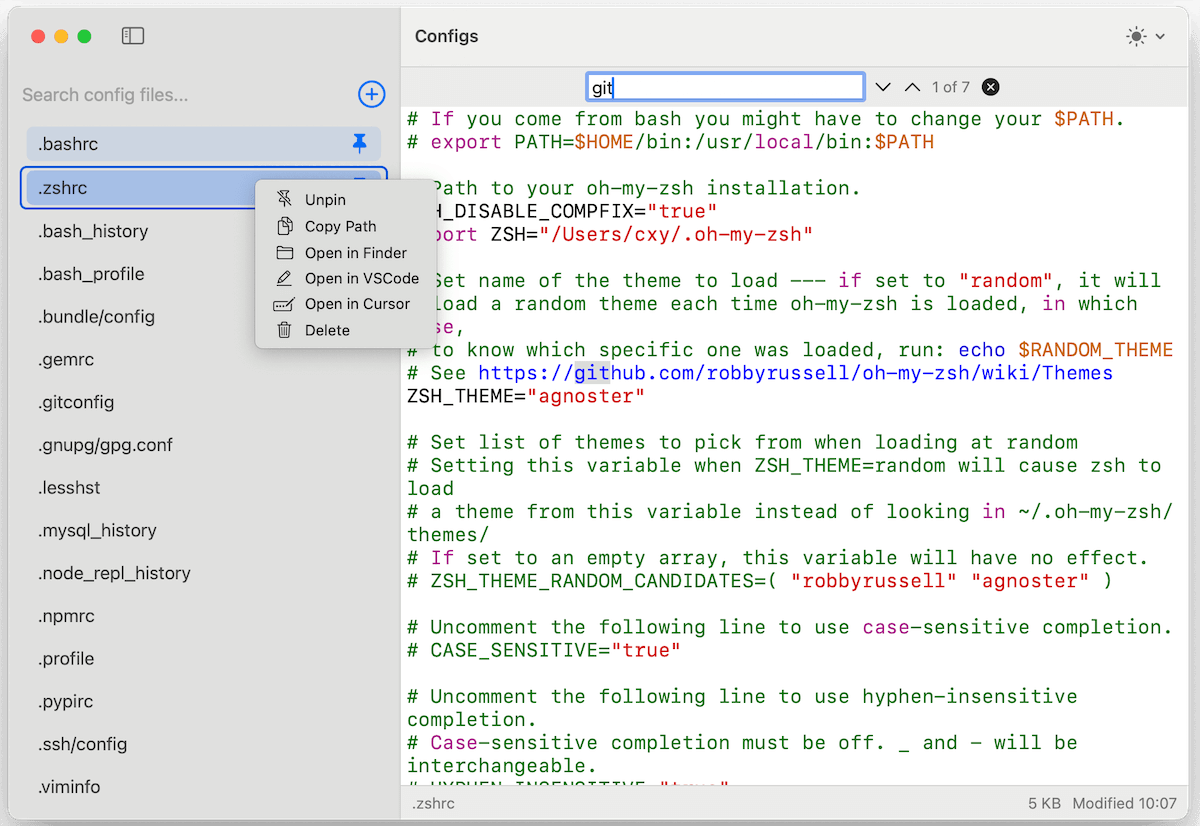
Configs is a macOS application designed to help you easily manage and edit your configuration files. Based on SwiftUI.
It automatically scans for common configuration files across various programming languages and tools, provides a convenient interface for viewing and editing them, and allows you to add your own custom configuration files.
5.REM – Rclone desktop app.
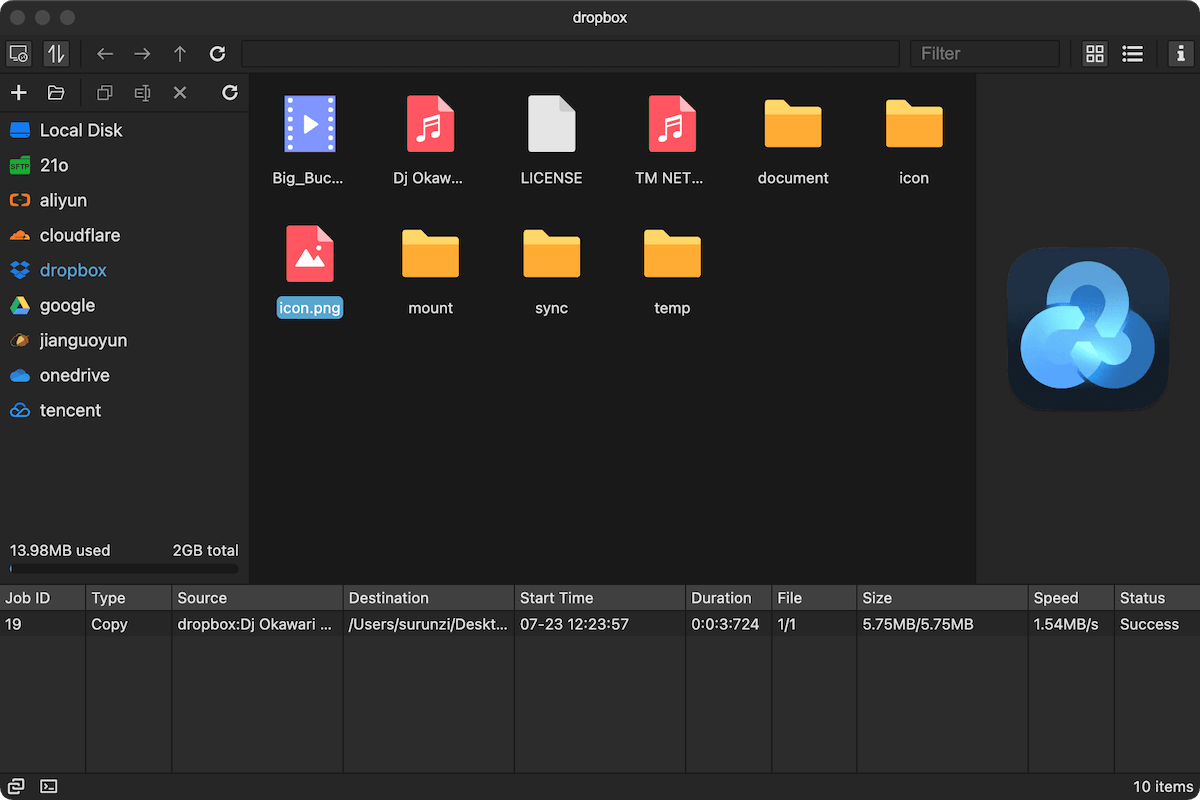
REM is a desktop application based on Rclone. It allows you to browse, organize, and transfer files across your cloud storages effortlessly.
Features
- Browse, organize, and transfer files across multiple cloud providers
- Rclone config management
- Auto mount cloud storage as a local drive
- Multi-window support
- Image and video preview

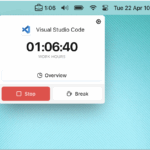
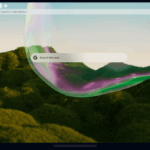

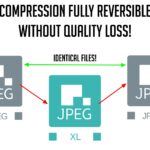
Leave a Reply