Welcome to MacMust’s new apps introduction column. Here, we will introduce to you the latest and excellent Mac App. We also hope that you can share with us in the comment section the applications that you are interested in or enjoy using. Here are this week’s recommended new apps.The recommended apps will mainly be free apps.
1.Render – Video Composer
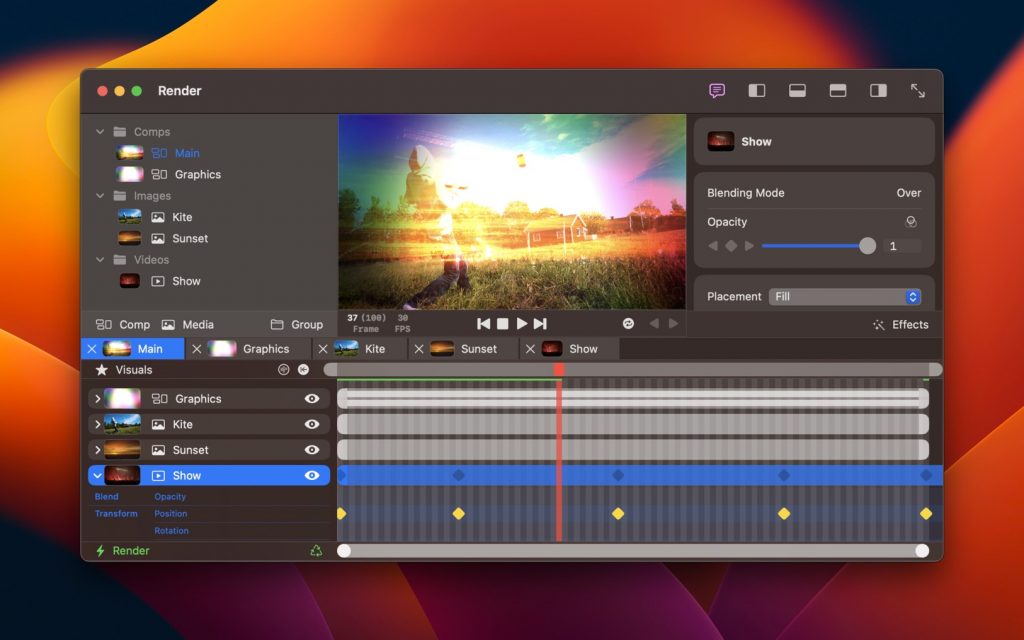
When it comes to video editing software, what comes to mind? Is it the entry-level iMovie, or the various transition effects of the editing app PR? Or is it the professional Final Cut? For most users, when we talk about “video editing,” it mainly refers to basic needs such as adding various special effects and extracting video frames. Choosing a simple and easy-to-use tool is completely sufficient. Render is such an entry-level video editing tool that supports iOS, iPadOS, and macOS.
Compose layers of videos, images, sequences and visuals. Apply effects.Timeline supports snapping, layer splitting and pre-composing, keyframes and motion blur.
Render compositions with layered media, visuals and effects.
With the recent AI trend, Render has also provided AI support based on GPT-3. We can write prompts using natural language semantics and then let the software assist with video editing operations.
If you want to do lightweight video editing, the currently free Render may meet your needs. Since the application is still in version1.0, the functionality is still somewhat basic. You can claim it now and wait for future improvements. Render currently supports iOS, iPadOS, and macOS, and you can download it for free from the App Store.
2. PopChaaat: Select, Tap, Profit.
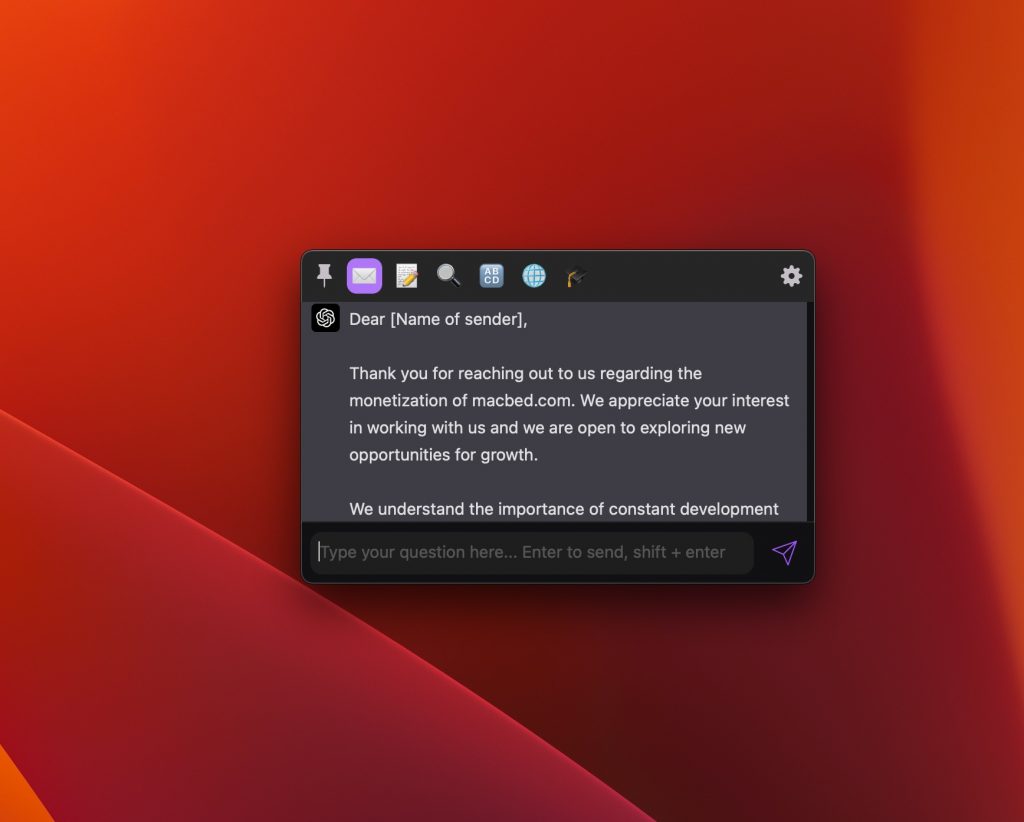
PopChaaat is another mac APP based on ChatGPT. Unlike other ChatGPT clients, PopChaaat has more flexible text processing capabilities. With the built-in Prompt, you can quickly call up the interface and input the corresponding text to get the appropriate answer. All you have to do is choose the appropriate Prompt, such as translation, replying to customer emails, explaining code, and so on.
If you are unfamiliar with ChatGPT prompts, you can obtain suitable prompts through the Awesome ChatGPT Prompts project.
Currently, PopChaaat can be downloaded for free on the Mac App Store.
Or you can also take a look at what we have previously published. 6 Most Popular ChatGPT Apps For Mac
3.Draw Things: AI Generation
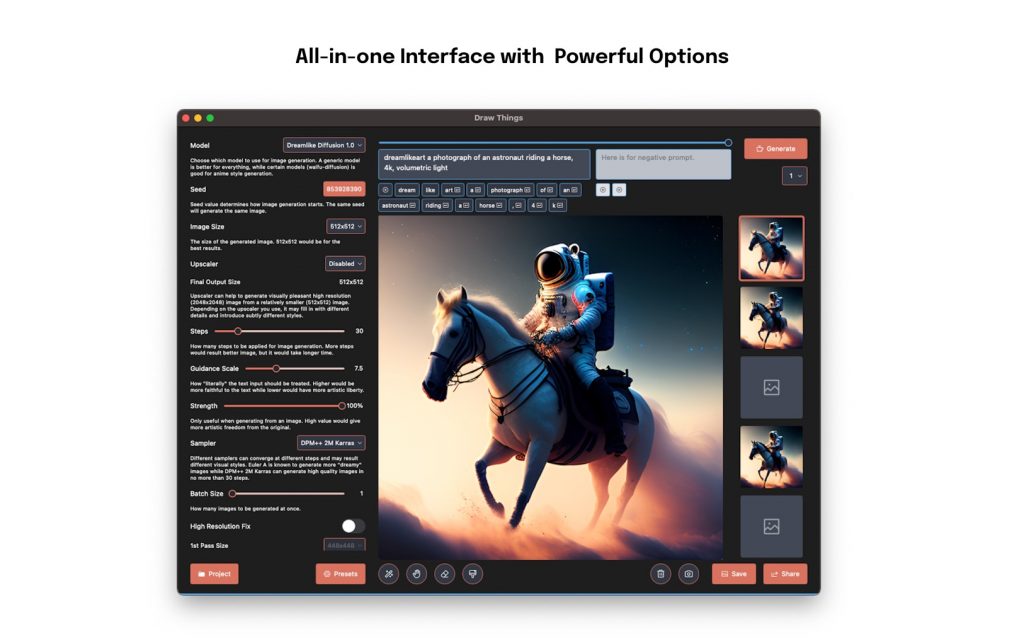
Draw Things is an application based on a popular Stable Diffusion model that can help you create the image you have in mind in just a few minutes instead of days. It is free and runs 100% offline on your device to protect your privacy.
LoRA support is here! Create your unique, large, beautiful pictures by mixing LoRA models! Scribble something up and generate a beautiful picture!
Draw Things is free and can be downloaded from the Mac App Store.
4. ImPlay: Media Player
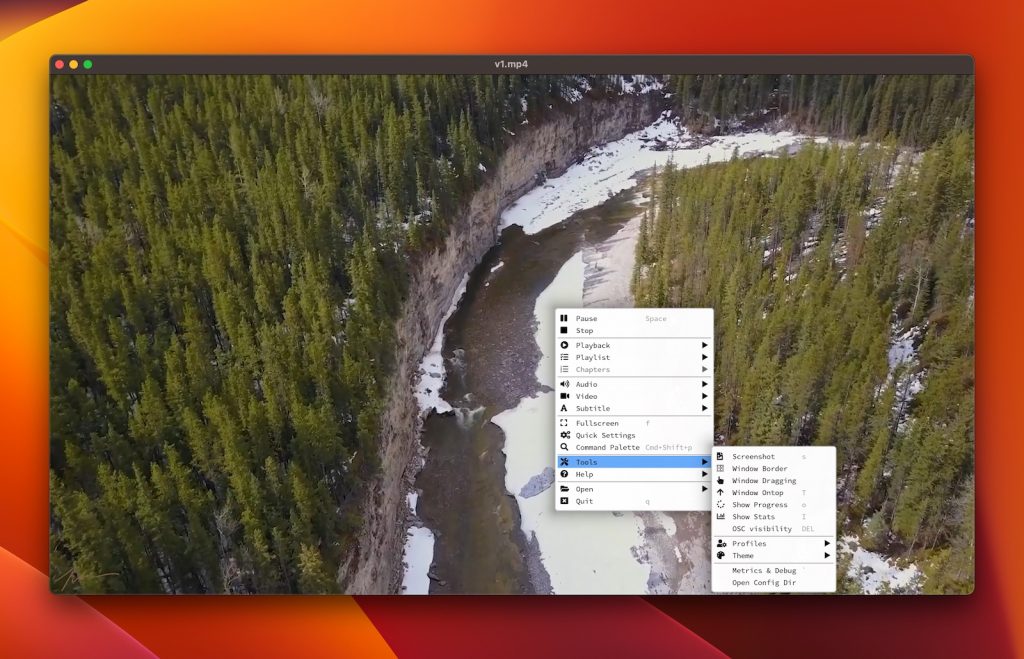
ImPlay is a Cross-Platform Desktop Media Player, built on top of mpv and ImGui.
ImPlay aims to be mpv compatible, which means almost all mpv features from the manual are (or will be) available.
ImPlay can be downloaded for free on GitHub. We also recommend Movist Pro and IINA as equally excellent media players.
5.HiDock
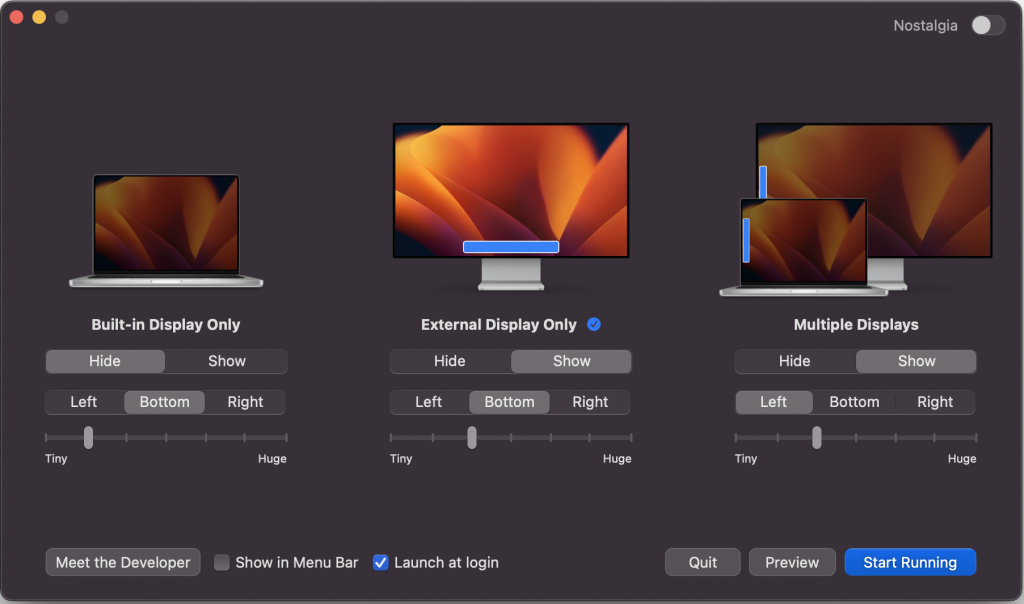
HiDock is an app that lets you set different Dock settings for different display configurations.
I wanted to have the Dock slightly bigger and always visible when I’m on my big external display, but smaller and hidden when on my laptop.
HiDock is a free small tool that can be downloaded on their homepage.

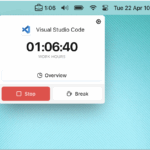
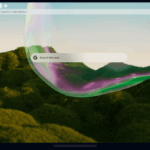

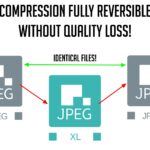
Leave a Reply