Welcome to Macmust’s new apps introduction column. Here, we will introduce to you the latest and excellent Mac App. We also hope that you can share with us in the comment section the applications that you are interested in or enjoy using. Here are this week’s recommended new apps. The recommended apps will mainly be free apps.
1.Quickcast: Quick launch ChatGPT with a single shortcut key
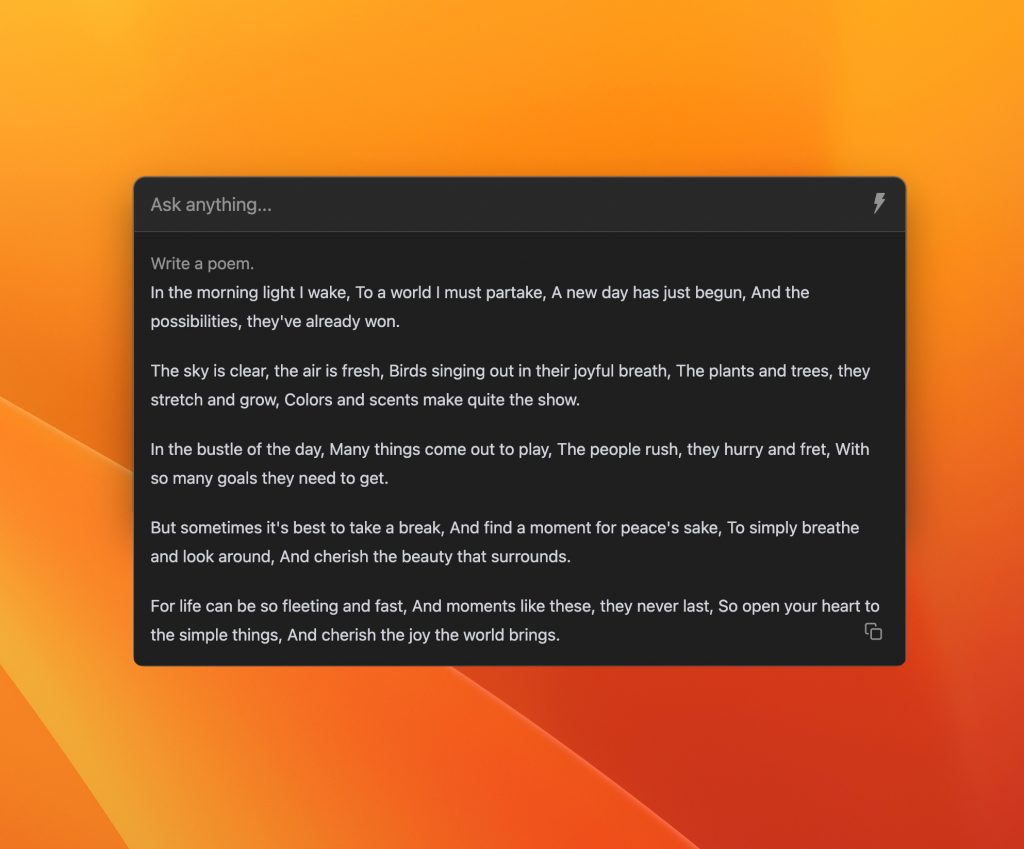
Quickcast is a very simple ChatGPT client. Its function is very straightforward – to directly summon a ChatGPT interface with a shortcut key (cmd + e), input a question and receive a response from ChatGPT.
Quickcast is a free application. To use it, you need to register your own Openai account and generate your own API Key, which you can then input into the Quickcast settings interface. After that, you can use the shortcut key (cmd + e) to summon and use ChatGPT.
2. Armed: Take care of your Mac when you leave.

Armed, a free and open-source macOS app that’s like having a trusty sidekick to watch over your MacBook when you leave it unattended in places like libraries or coffee shops.This app actively monitors and detects tampering attempts, alerting the user and capturing the perpetrator’s image, playing siren and more in the process.
3. Pretty Clean : Easy to use macOS Disk Cleanup Tools
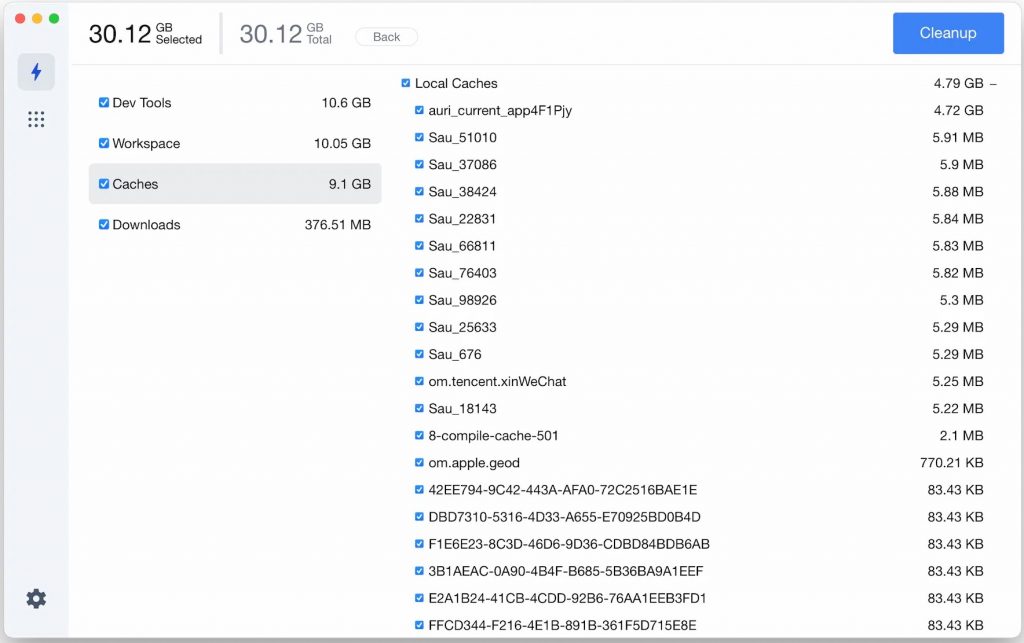
Pretty Clean is an easy-to-use macOS disk cleanup tool.
Pretty Clean supports Intel and Apple Silicon series chips (including M1/M2). It allows your computer to take full advantage of the hardware performance and scan at a fast speed.
The Pretty Clean installer is less than 5MB in size, but with no compromise in performance and functionality.
Pretty Clean has various scanning strategies for cache and installation packages in the download folder generated by users, systems, applications, etc. to help you free up disk space as much as possible.
Pretty Clean makes all the scanning process public, you can clearly observe all the scanned files and promise not to upload any scanned information, we absolutely guarantee your privacy and security.
Pretty Clean supports scanning and cleaning the compilation cache left behind by major development tools, and is currently the only disk cleanup tool on the market that supports developer options.
4. Screen Studio: Beautiful screen recordings in minutes
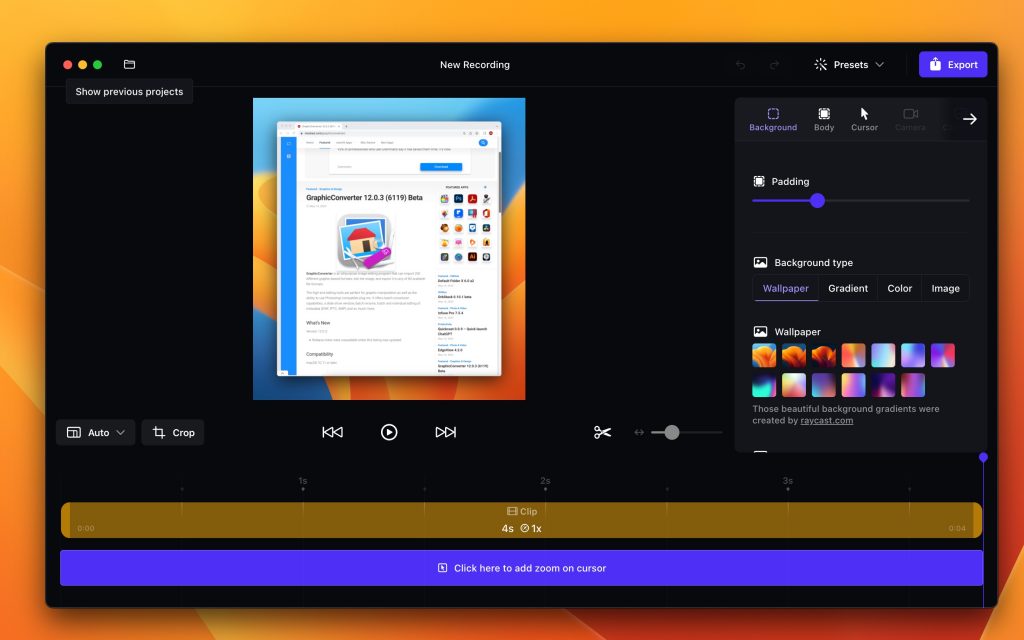
Screen Studio is a screen recorder for macOS that makes it easy to create beautiful videos in minutes. It automatically smooths out your mouse movement, zooms in on clicks, applies cinematic motion blur, and adds a beautiful background to your recording. In a matter of minutes, you can create a high-quality promotional video that will engage your audience.
Features:
- Smooth cursor movement: Screen Studio automatically smooths out your mouse movement, giving your videos a professional look.
- Zoom & follow mouse clicks: Screen Studio can automatically zoom in on clicks, making it easy to show your audience what you’re doing.
- Cinematic motion blur: Screen Studio applies cinematic motion blur to all the animations in your video, making them look more smooth and professional.
- Wallpaper & window frame: Screen Studio can add a beautiful background to your video, or you can choose to have a window frame around your recording.
- Change layout and cursor: Screen Studio lets you change the layout of your video and the cursor, so you can create a video that looks exactly the way you want it to.
- Selfie Camera support: Screen Studio can also record your webcam, so you can add yourself to your videos.
- Automatic size balancing: Screen Studio automatically balances the size of your recording so that it looks great on any device.

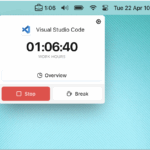
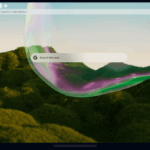

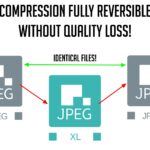
Leave a Reply