Welcome to Macmust’s new apps introduction column. Here, we will introduce to you the latest and excellent Mac App. We also hope that you can share with us in the comment section the applications that you are interested in or enjoy using. Here are this week’s recommended new apps. The recommended apps will mainly be free apps.
1.PlayCover: Run iOS apps and games on Apple Silicon Macs
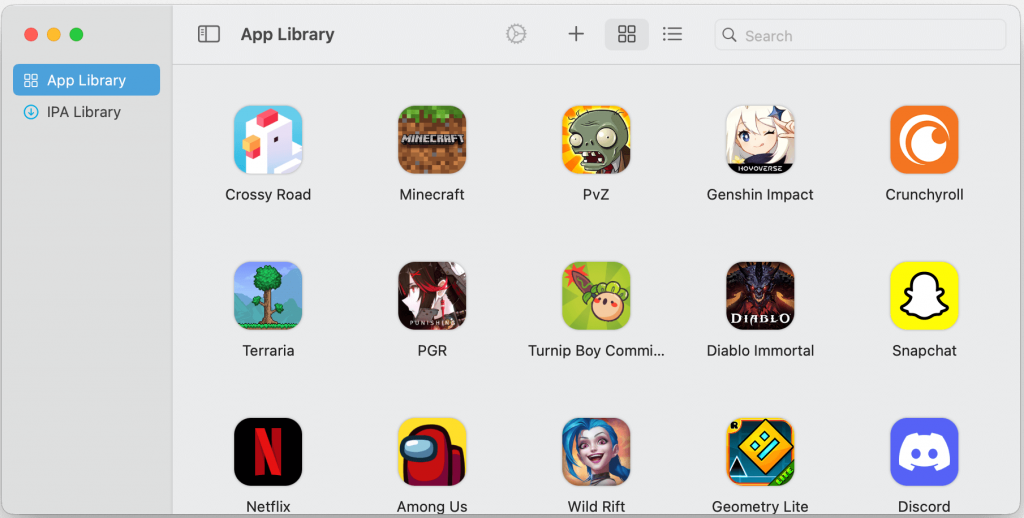
PlayCover is all about allowing you to run iOS apps and games on Apple Silicon devices running macOS 12.0 or newer.
PlayCover works by putting applications through a wrapper which imitates an iPad. This allows the apps to run natively and perform very well.
PlayCover also allows you to map custom touch controls to keyboard, which is not possible in alternative sideloading methods such as Sideloadly.
These controls include all the essentials, from WASD, camera movement, left and right clicks, and individual keymapping, similar to a popular Android emulator’s keymapping system called Bluestacks.
This software was originally designed to run Genshin Impact on your Apple Silicon device, but it can now run a wide range of applications. Unfortunately, not all games are supported, and some may have bugs.
At the moment, PlayCover can only run on Apple Silicon Macs. Devices with the following chips are supported:
- M1
- M1 Pro
- M1 Max
- M1 Ultra
- M2
2.Macaify: another free, native Mac client based on ChatGPT.
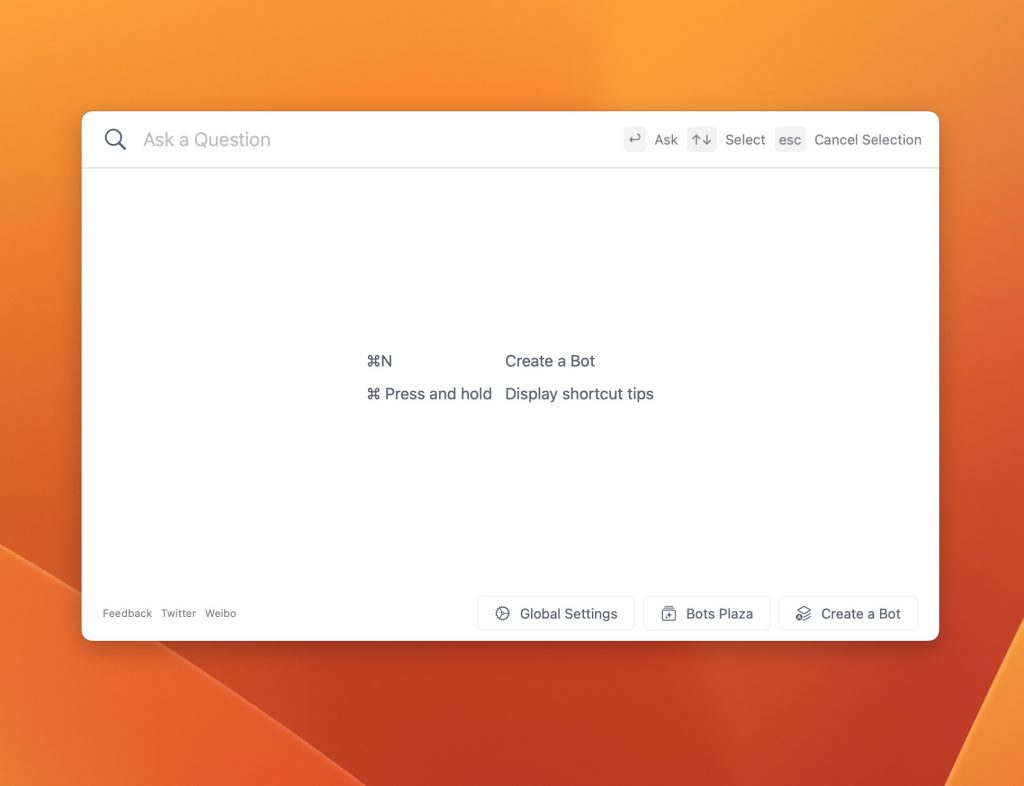
Macaify is another free, native Mac client based on ChatGPT.
Unleash the power of AI on any Mac app
With just one shortcut key, enjoy AI capabilities in any app. Select text, press the shortcut key, and Macaify will instantly handle the task for you. No need to switch between apps.
Customize predefined robots
Customize AI robots for every step of your workflow, whether it’s text processing, code generation, or automation tasks. Macaify can help you complete them all.
1000+ robot templates
Not sure how to define a robot command? We have over 1000 robot templates ready to serve you.
Mouse-free, all keyboard operation
Hold down the command key to display shortcut key prompts.
3.Maccy: Lightweight clipboard manager for macOS
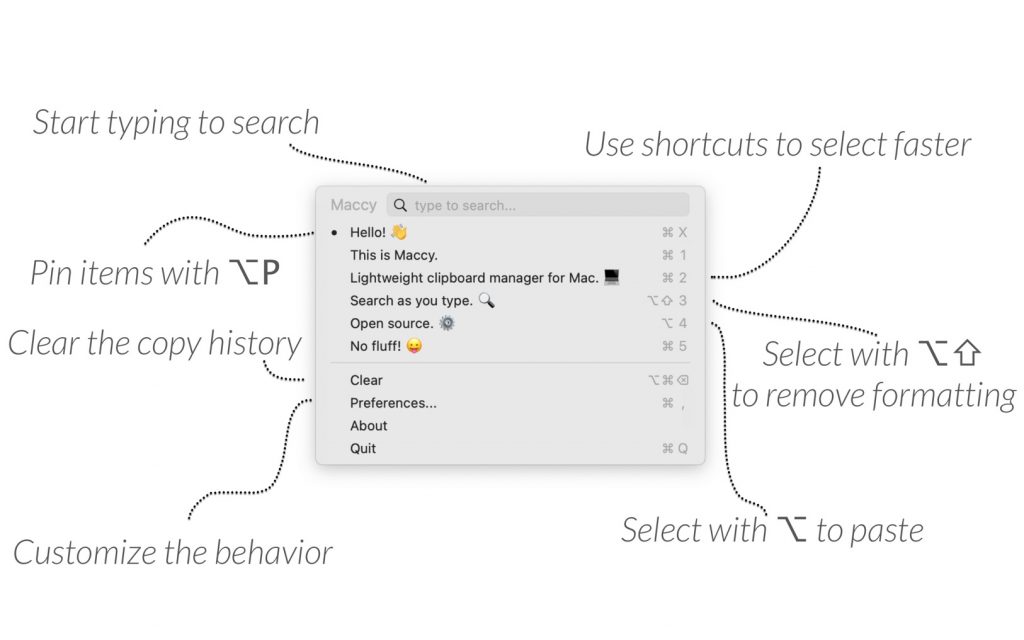
Maccy is a lightweight clipboard manager for macOS. It keeps the history of what you copy and lets you quickly navigate, search, and use previous clipboard contents.
Features
- Lightweight and fast
- Keyboard-first
- Secure and private
- Native UI
- Open source and free
4.mpv: Open-source general-purpose video player.
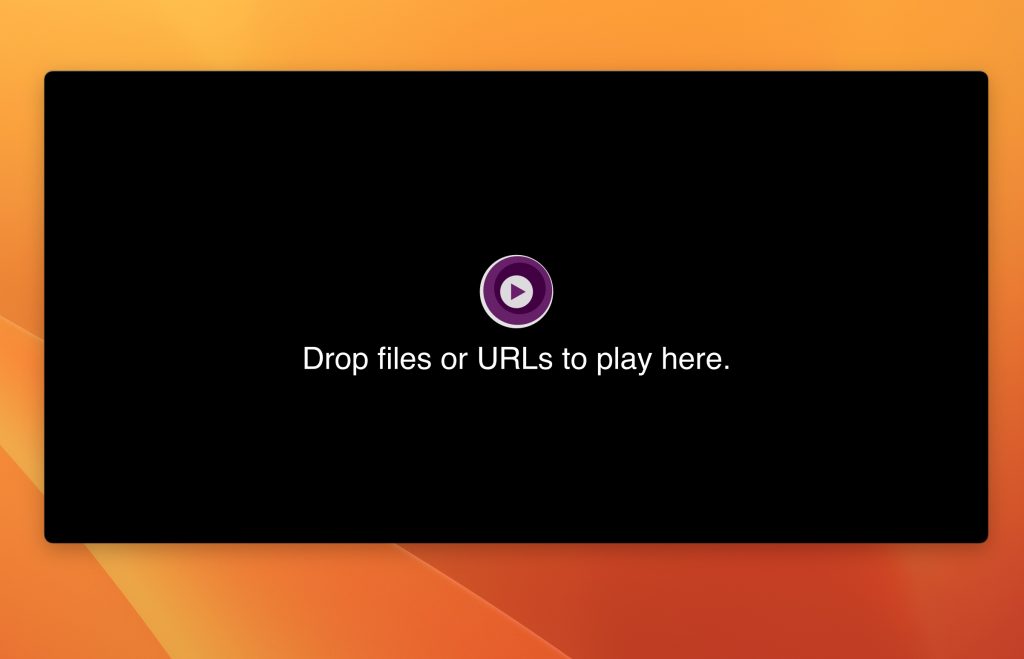
mpv is a free and open-source general-purpose video player. It supports a wide variety of media file formats, audio and video codecs, and subtitle types.
5.Whisky: Modern Wine wrapper built with SwiftUI.
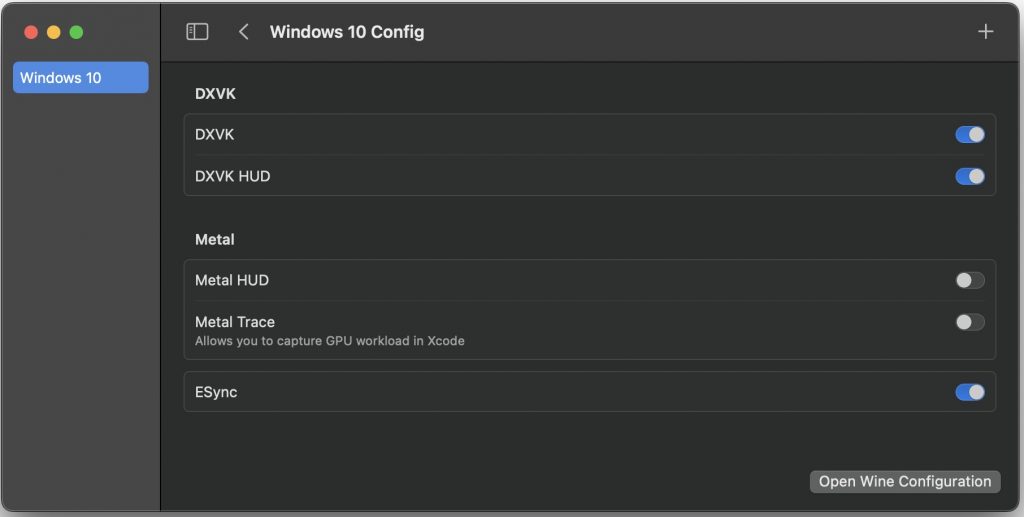
Whisky provides a clean and easy to use graphical wrapper for Wine built in native SwiftUI. You can make and manage bottles, install and run Windows apps and games, and unlock the full potential of your Mac with no technical knowledge required.
Whisky is built on top of CrossOver and Apple’s own Game Porting Toolkit.
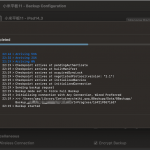
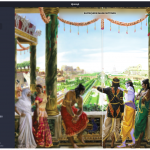
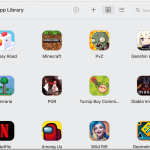
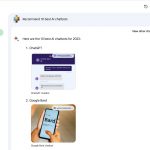
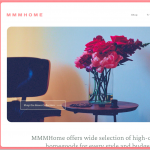
Leave a Reply