Welcome to Macmust’s new apps introduction column. Here, we will introduce to you the latest and excellent Mac App. We also hope that you can share with us in the comment section the applications that you are interested in or enjoy using. Here are this week’s recommended new apps. The recommended apps will mainly be free apps.
1. GitUp – The Git interface.
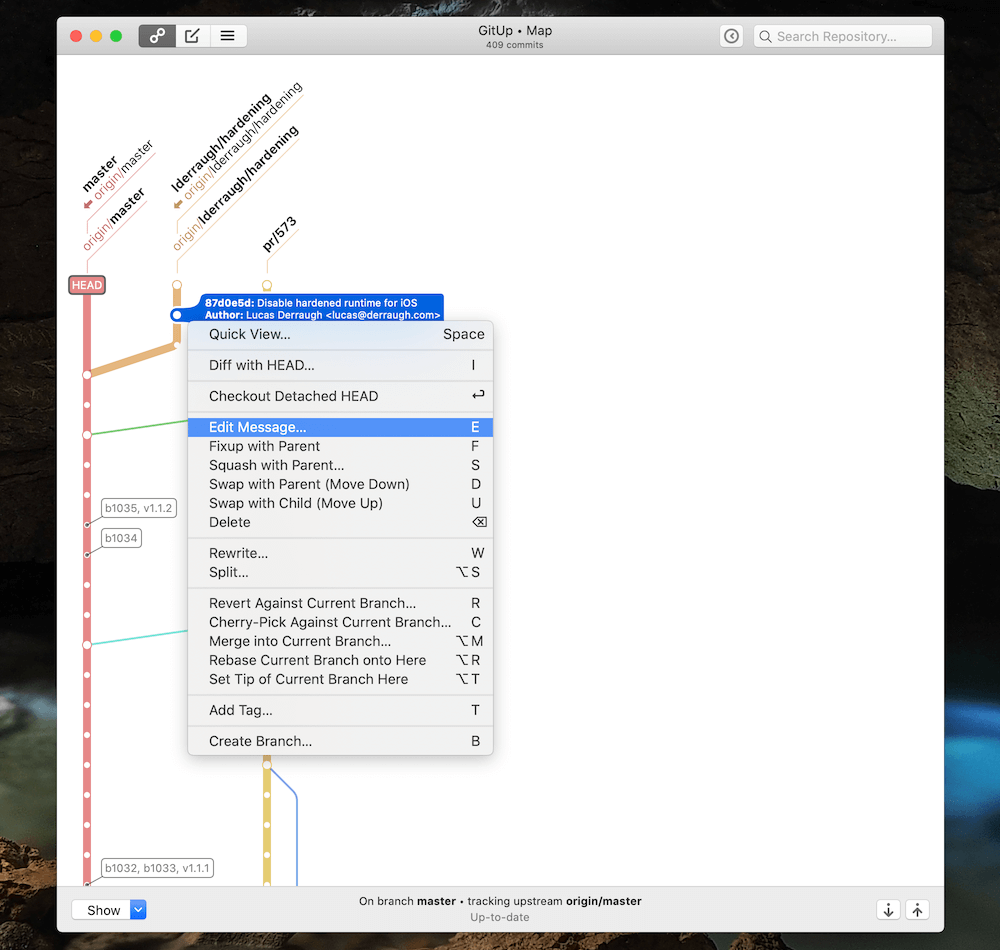
Work quickly, safely, and without headaches. The Git interface you’ve been missing all your life has finally arrived.
Git recently celebrated its 10 years anniversary, but most engineers are still confused by its intricacy (3 of the top 5 questions of all time on Stack Overflow are Git related). Since Git turns even simple actions into mystifying commands (“git add” to stage versus “git reset HEAD” to unstage anyone?), it’s no surprise users waste time, get frustrated, distract the rest of their team for help, or worse, screw up their repo!
GitUp is a bet to invent a new Git interaction model that lets engineers of all levels work quickly, safely, and without headaches. It’s unlike any other Git client out there from the way it’s built (it interacts directly with the Git database on disk), to the way it works (you manipulate the repository graph instead of manipulating commits).
With GitUp, you get a truly efficient Git client for Mac:
- A live and interactive repo graph (edit, reorder, fixup, merge commits…),
- Unlimited undo / redo of almost all operations (even rebases and merges),
- Time Machine like snapshots for 1-click rollbacks to previous repo states,
- Features that don’t even exist natively in Git like a visual commit splitter or a unified reflog browser,
- Instant search across the entire repo including diff contents,
- A ridiculously fast UI, often faster than the command line.
GitUp is FREE, entirely open source.
2. BBackupp – Automated iOS Backup Robot.
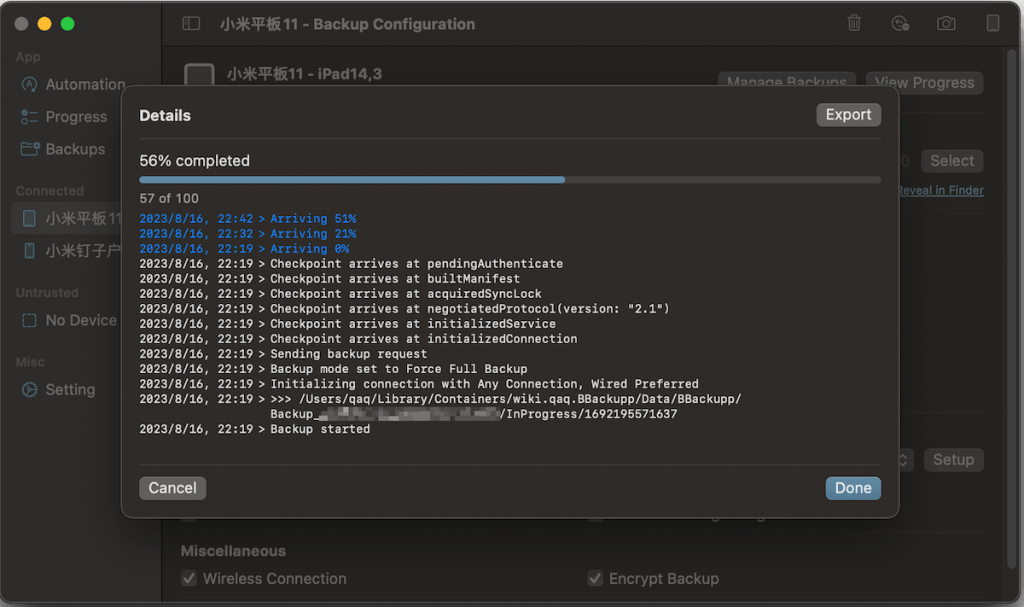
Backup iOS devices the way it should be. Sandboxed single binary for all your stuff with automation support.
Features
- Backup iOS/iPad/visionOS(maybe) devices
- Backup encryption
- Backup compression
- Backup to external drive
- Backup to network drive
- Wireless backup (after initial setup)
- Unpack backup to iTunes/Finder for restore
- Automatic backup when device is connected
- Automatic backup when device is connected to power
- Backup notifications (needs setup with provider)
BBackupp is free and open source.
3. Code Piper – Copy verification code now
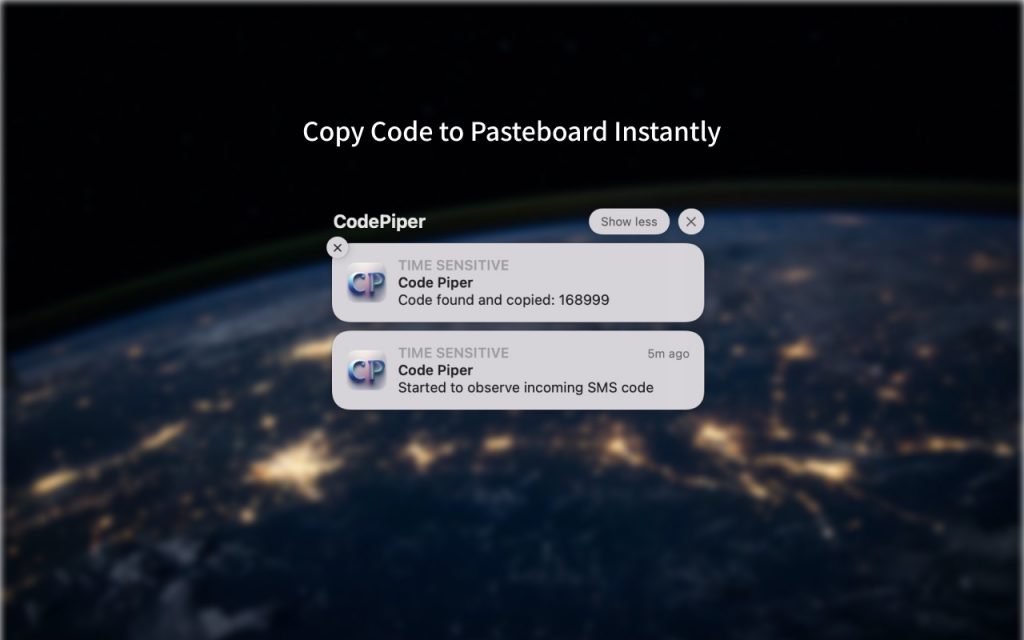
10x your productivity.
Unlock the full potential of your Mac with Code Piper, the smartest way to handle SMS verification codes!
Tired of manually copying SMS verification codes?
Worry no more!
Code Piper seamlessly integrates with macOS to automatically fetch, copy, and manage verification codes for you. Stay secure and save time with this essential productivity tool.
Key Features
- Real-Time Code Fetching: Code Piper listens for incoming SMS verification codes on your phone and sends them directly to your MacOS clipboard in a flash.
- Secure & Private: Your codes are encrypted end-to-end, and we never store your data on our servers. Your privacy is our top priority.
- Intuitive Design: A sleek, minimalistic interface ensures seamless integration with your MacOS experience.
Code Pipe is released for free on the Mac App Store.
4. Pika – An open-source colour picker app for macOS
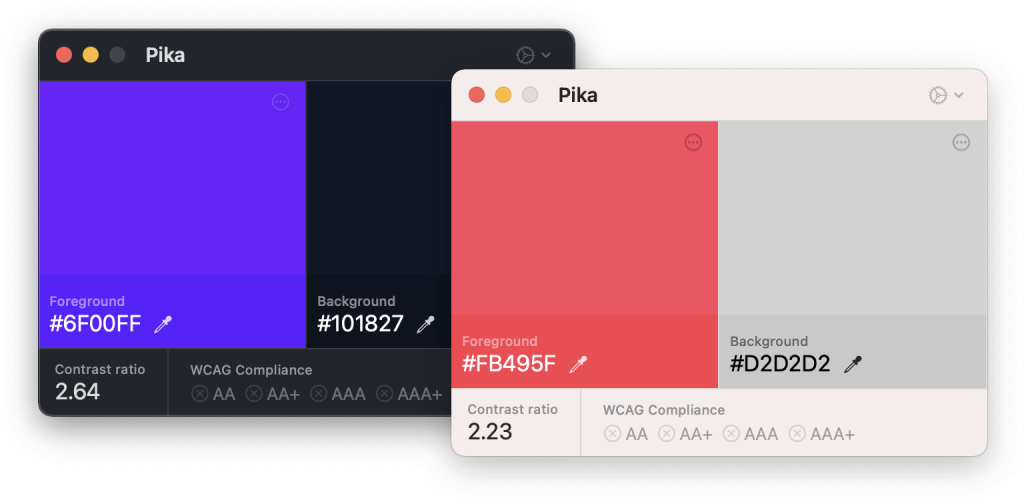
Pika (pronounced pi·kuh, like picker) is an easy to use, open-source, native colour picker for macOS. Pika makes it easy to quickly find colours onscreen, in the format you need, so you can get on with being a speedy, successful designer.
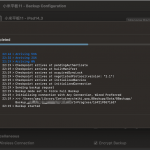
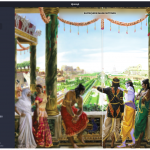
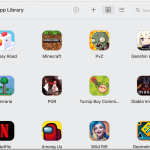
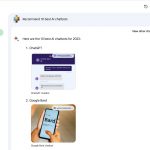
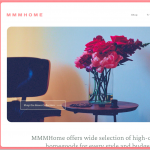
Leave a Reply