Welcome to Macmust’s new apps introduction column. Here, we will introduce to you the latest and excellent Mac App. We also hope that you can share with us in the comment section the applications that you are interested in or enjoy using. Here are this week’s recommended new apps. The recommended apps will mainly be free apps.
1.Sniffnet : Application to comfortably monitor your Internet traffic
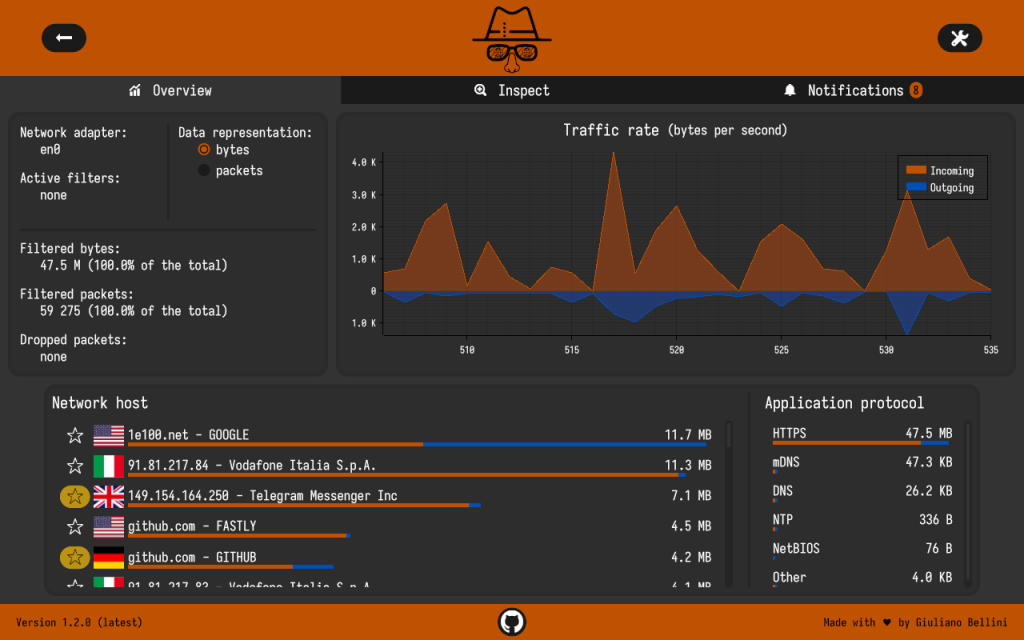
Sniffnet is a network monitoring tool to help you easily keep track of your Internet traffic.
Whether you want to gather statistics, or you need to inspect more in depth what’s going on in your network, this app will get you covered.
Sniffnet is a free and open-source network monitoring tool. You can download it from GitHub.
2.ChatTab: Native Mac software For ChatGPT
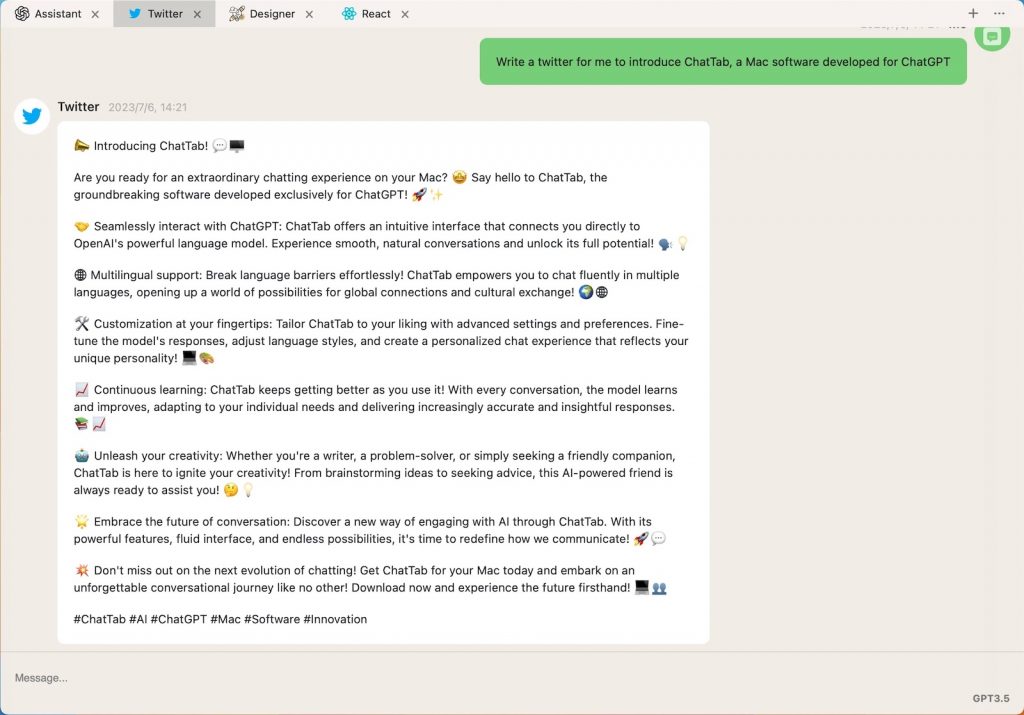
ChatTab is a ChatGPT application designed specifically for Mac users, providing a distinctive UI design to enhance your communication with ChatGPT, making it smoother and more enjoyable. With the convenience of multiple tabs, you can effortlessly switch between various ChatGPT conversations, allowing you to handle multiple tasks simultaneously.
With a focus on compatibility, ChatTab supports Mac OS 11+ versions, ensuring seamless usage whether you have the latest or older system.
3.FileFillet: Efficiently manage files with fewer Finder windows
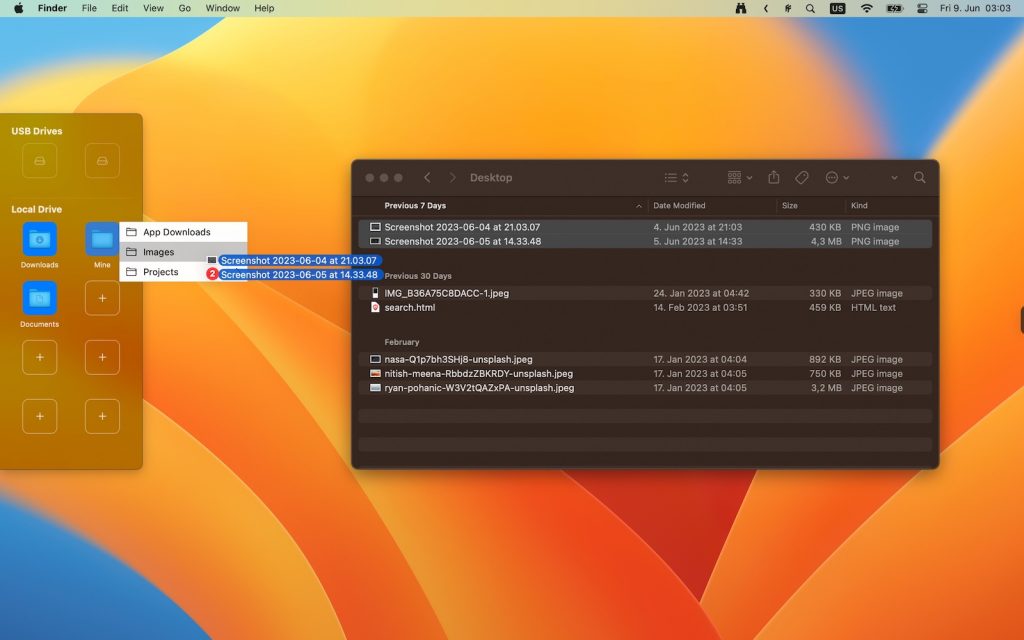
FileFillet helps you to copy or move files to your favorite folders. Keep the overview by not having to open new Finder windows anymore.
FileFillet is a free software that can be downloaded from the official website.
4.kitty: GPU-accelerated terminal emulator.
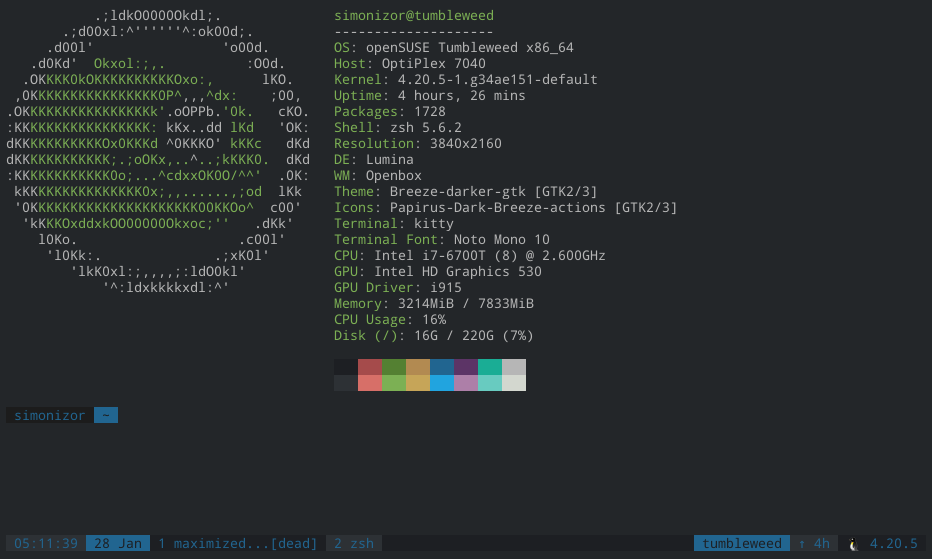
kitty is a fast, featureful, GPU based terminal emulator.
Highlights:
- Offloads rendering to the GPU for lower system load and buttery smooth scrolling. Uses threaded rendering to minimize input latency
- Supports all modern terminal features: graphics (images), unicode, true-color, OpenType ligatures, mouse protocol, focus tracking, bracketed paste and several new terminal protocol extensions
- Supports tiling multiple terminal windows side by side in different layouts without needing to use an extra program like tmux
- Can be controlled from scripts or the shell prompt, even over SSH
- Has a framework for Kittens, small terminal programs that can be used to extend kitty’s functionality. For example, they are used for Unicode input, Hints and Side-by-side diff
- Supports startup sessions which allow you to specify the window/tab layout, working directories and programs to run on startup
- Cross-platform: kitty works on Linux and macOS, but because it uses only OpenGL for rendering, it should be trivial to port to other Unix-like platforms
- Allows you to open the scrollback buffer in a separate window using arbitrary programs of your choice. This is useful for browsing the history comfortably in a pager or editor
- Has multiple copy/paste buffers, like vim
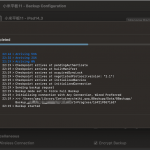
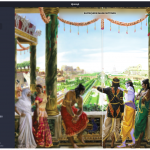
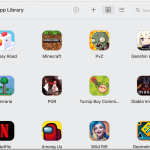
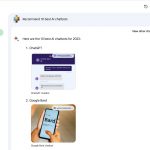
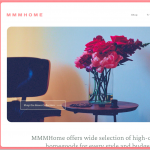
Leave a Reply