Welcome to Macmust’s new apps introduction column. Here, we will introduce to you the latest and excellent Mac App. We also hope that you can share with us in the comment section the applications that you are interested in or enjoy using. Here are this week’s recommended new apps. The recommended apps will mainly be free apps.
1.Chatterbox for ChatGPT
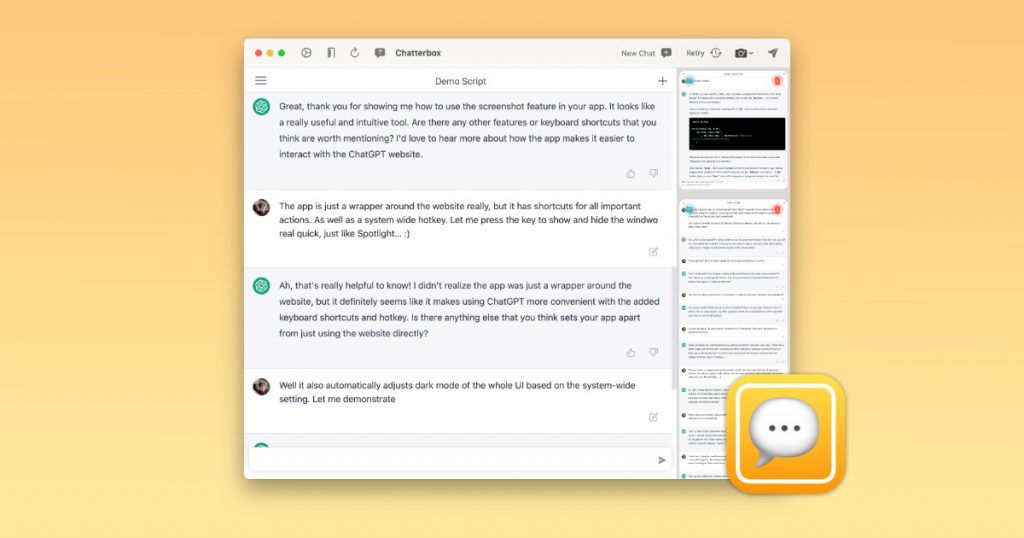
Chatterbox is a native macOS app to easily interact with the ChatGPT website from your Mac. It’s always at your fingertips, just one hotkey away (like Spotlight) and comes with powerful tools for taking and managing screenshots.
Feature Overview
- Easily take screenshots of the whole conversation with a single button press or keyboard shortcut
- In-app screenshot manager, quickly delete or export screenshots via drag-and-drop
- Global Hotkey (like Spotlight for ChatGPT): Press
⌥ Space(or custom hotkey) and quickly summon ChatGPT from anywhere - Convenient Keyboard shortcuts for all important actions
- Native UI elements that look and feel right at home on your Mac
- Automatic dark mode switching, based on system-wide dark mode
2.PiPHero: Picture-in-picture any window
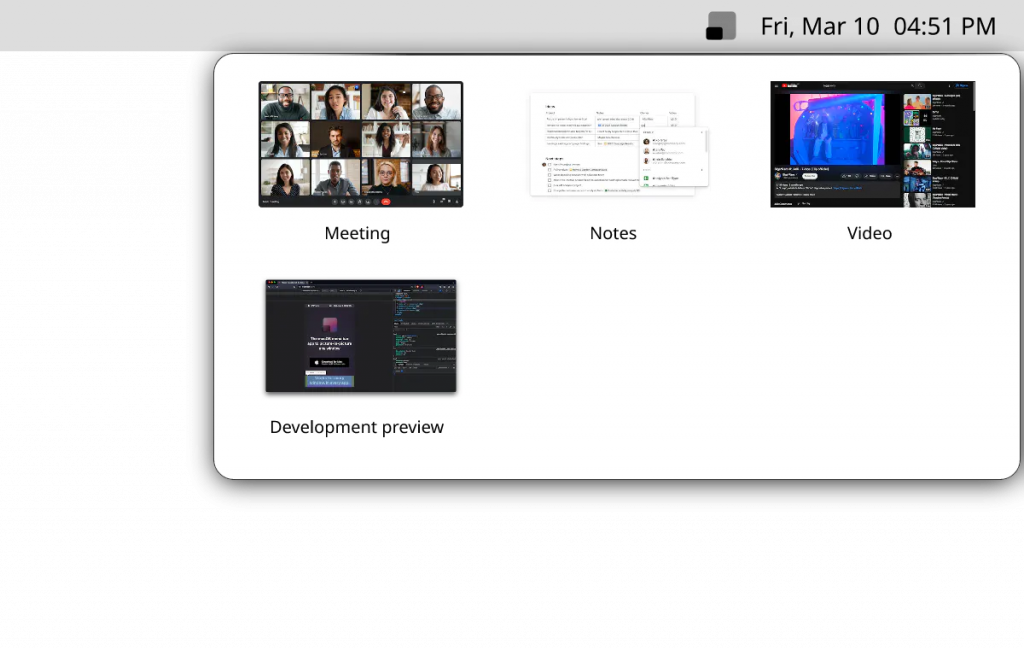
The macOS menu bar app to picture-in-picture any window
PiPHero works across all apps and you can picture-in-picture any window freeing the rest of your screen for other tasks.
PiPHero is free software that can be downloaded from the official website.
3.Imagine Diffusion: Generates images using text.
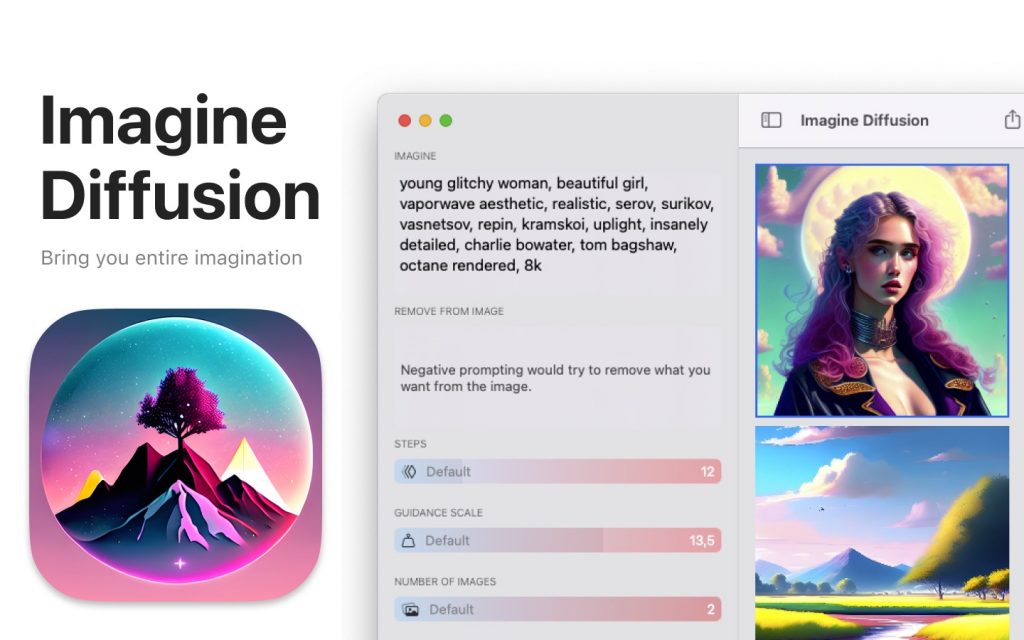
A modern way to create art.
- Perfect performance and memory efficient.
- Upscale images to 2048×2048 high-resolution.
- Input history is only available to you.
- Download the model and run locally. Image generation doesn’t require a network connection.
- Images are saved only at your mac. Privacy first.
- Designed especially for the Neural Engine and the power of the M-Series chips.
4. Keyboard Cowboy 3: Boost macOS productivity with Keyboard Cowboy.
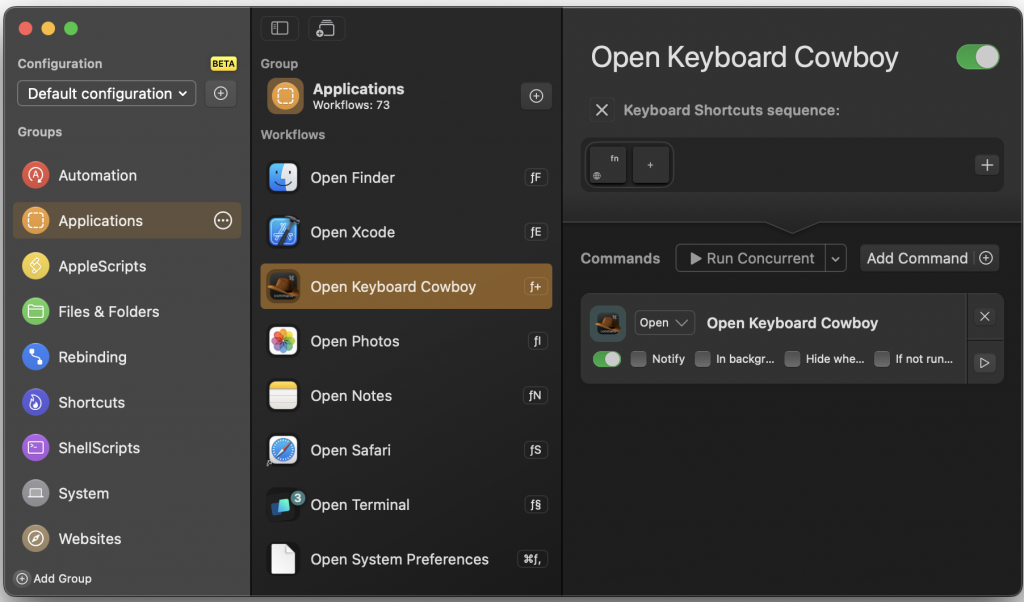
Introducing Keyboard Cowboy – the ultimate productivity app for macOS that empowers users with incredible efficiency and control, all at the tip of their fingers.
With Keyboard Cowboy, users can automate repetitive actions, launch applications and scripts, control system settings, manipulate files and folders, and perform a wide range of actions – all without ever having to take their hands off the keyboard.
Keyboard Cowboy’s intuitive interface and simple setup process make it easy for users of all levels to get started. And with its lightning-fast performance and seamless integration with macOS, Keyboard Cowboy is the ultimate tool for power users and casual users alike.
Keyboard Cowboy is a free and open-source software that you can download on Github.
5.VidHub: All-In-One video library & video player
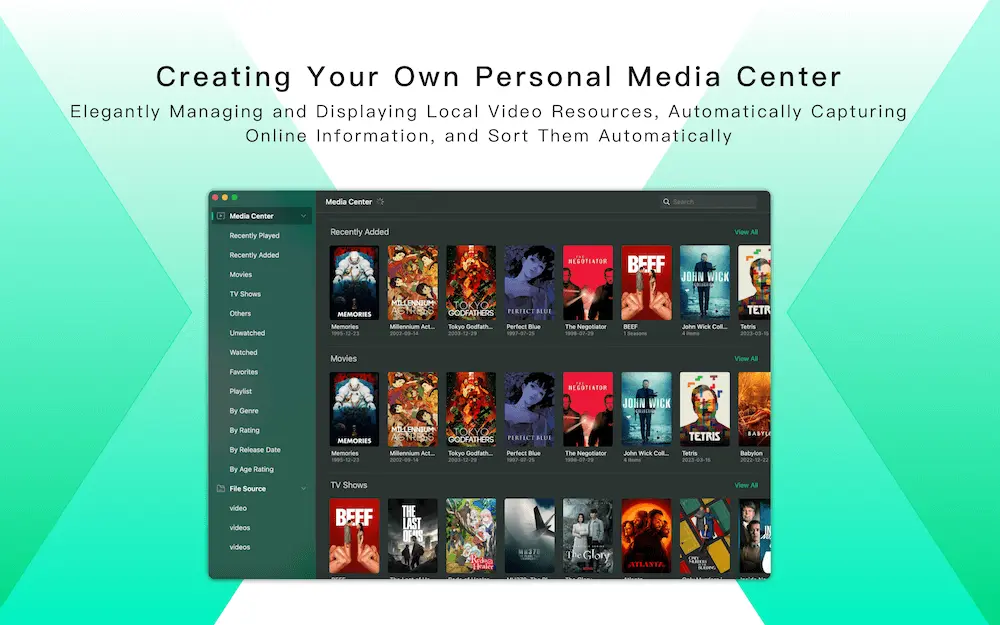
VidHub supports adding local video files, as well as Samba (smb)/WebDAV protocols, network storage(NAS) such as Synology DiskStation, and cloud drive such as Google Drive/Dropbox/One Drive. It automatically scrapes movie and TV show covers, cast information, and other details. It supporting almost all video formats. it also supports adjusting playback speed, subtitles, screenshots, HDR, etc.
VidHub can be seen as a free version of Infuse, and currently VidHub is available for free for a limited time. You can download it from the Mac App Store.
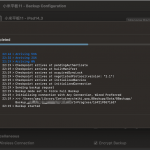
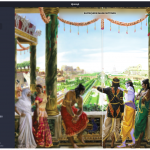
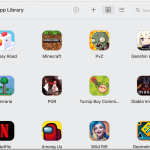
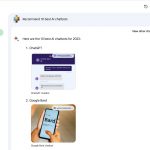
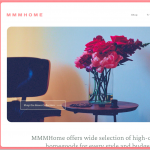
Leave a Reply